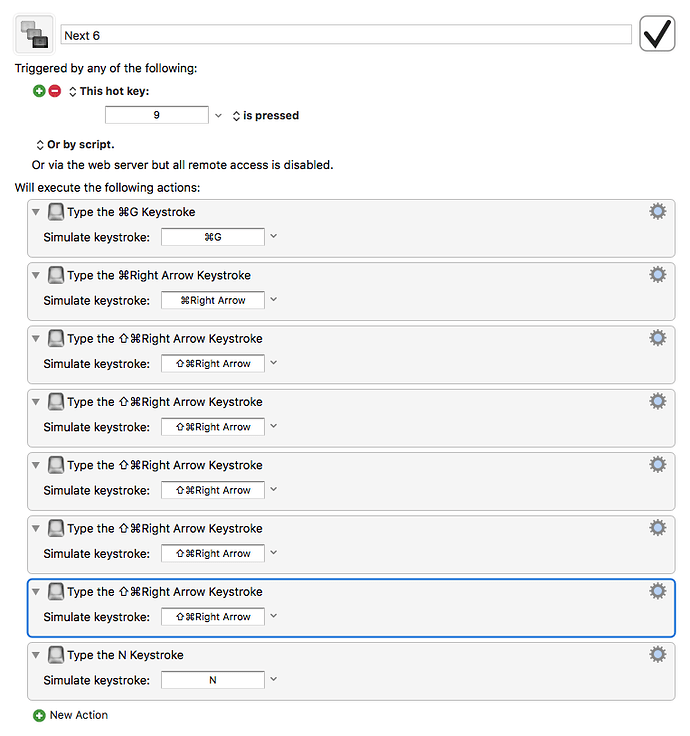Hi all,
I’m new to Keyboard Maestro and I’m trying to find a solution to use a combination of keystrokes and associate that with only a keyboard key. For example, if I press the “e” key on my keyboard within any app, that letter represents the combo of “command + g, command + right arrow, command + shift + n,…”.
Is there any way to do this in Keyboard Maestro? Thank you!
Yes, this is easily done in KM using the Type a Keystroke action (KM Wiki), one for each keystroke you want.
However, I would strongly advise against creating a global Macro with a simple trigger of “e”. That would mean you would NEVER be able to type the simple character of “e”.
It is not clear what your real workflow is, but again, do you really want the same keystrokes for ALL apps? Sometimes we do want this, but it is rare.
May I suggest that you tell us exactly what your objective is, what apps you really want it to work for, and what your workflow is. Then we can better advise you on a more proper KM Macro.
Hi JMichaelTX!
Thank you for your quick reply and help. I want to make a macro to use with Adobe Lightroom. The idea is to press the "e" key and I can see 6 images at a time using survey mode. I manage to find the solution to create the macro that I need but I think I found a imitation in Keyboard Maestro. I need to use "command + shift + right arrow" and KM only let me use "shift + command + right arrow" and that allows me to see the 6 photos as I want in survey mode but it stacks them at the same time. Is there any way to make the command key to appear first than the shift key? Thank you!
The order shown of the modifier keys is irrelevant. It is sent as one keystroke, with all of the modifier keys held down.
You most likely need a Pause action (KM Wiki) between each of the keystrokes. I'd suggest starting with 0.2 sec. Then you may need to increase, or you can decrease the pause time.
Again, instead of a hotkey of just plain "9", I'd suggest that you use something like ⌃9.
Otherwise you will not be able to type the simple character "9".
I’ve add 0.2 sec pause between each command and the issue still remains. I do believe the problem that I see it’s related with the combination of keys and not with Keyboard Maestro. I’ll try to use different keystrokes to see if I solve the issue. Thank you. 
Try running your macro with Macro Debugger (KM Wiki) enabled.
This will allow you to step through each Action in your macro and observe what happens before moving to the next Action. It should let you know if the Actions are working as expected. If so, then most likely it is just a timing issue. Add more time to the Pause Action.
Everything is in order now. I just needed to add one more step. Thank you for all your help. 
That’s great. When you get it finished, you might want to post your Macro here so others can benefit.