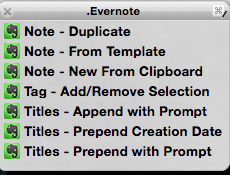I’ve created a floating palette to use with Evernote. It’s set to be Available When These [Evernote] Applications Are Running, but the palette appears above other applications as long as Evernote is running. When I switch workspaces, Evernote stays on its desktop but the palette is visible on all workspaces.
Is there a way to limit the palette to only appear with Evernote–so that it becomes hidden behind other apps when Evernote is covered by them, or such that it at least stays only on the same desktop/space as Evernote?
Sorry, I can't offer any help for your issue.
But I am a huge Evernote user, and if you don't mind sharing, I'd love to see how you are using KM Palettes with Evernote. My request is off-topic, so feel free to just ignore. 
Good luck in resolving your issue.
Apple has no public API for Spaces, so Keyboard Maestro has no control over them.
Macro Groups / Palettes can be configured to be active only when the target application is active (rather than running), in which case the palette would be visible only when the application is at the front and disabled and hidden otherwise.
The only other alternative would be activating and deactivating the macro group manually or by some other means.
Aha! Setting Available In These Applications [Evernote], Available When a Focussed Window Exists did it. Thank you for pointing me toward that.
What I have so far is nothing special. It's still a work in progress, but I'm happy to share what I've got so far. It uses a lot of AppleScripts.
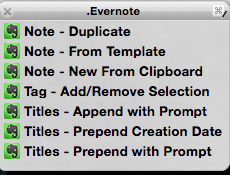
Here are the macros.
Pariah's Evernote Palette.kmlibrary (36.9 KB)