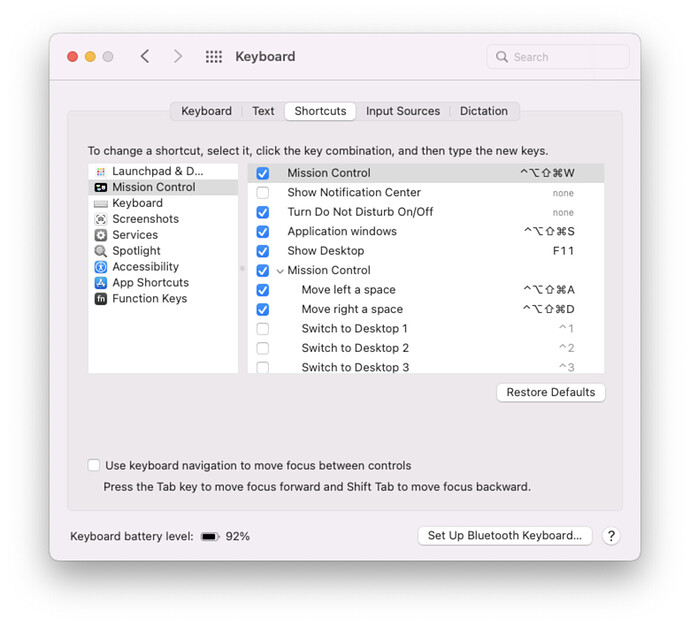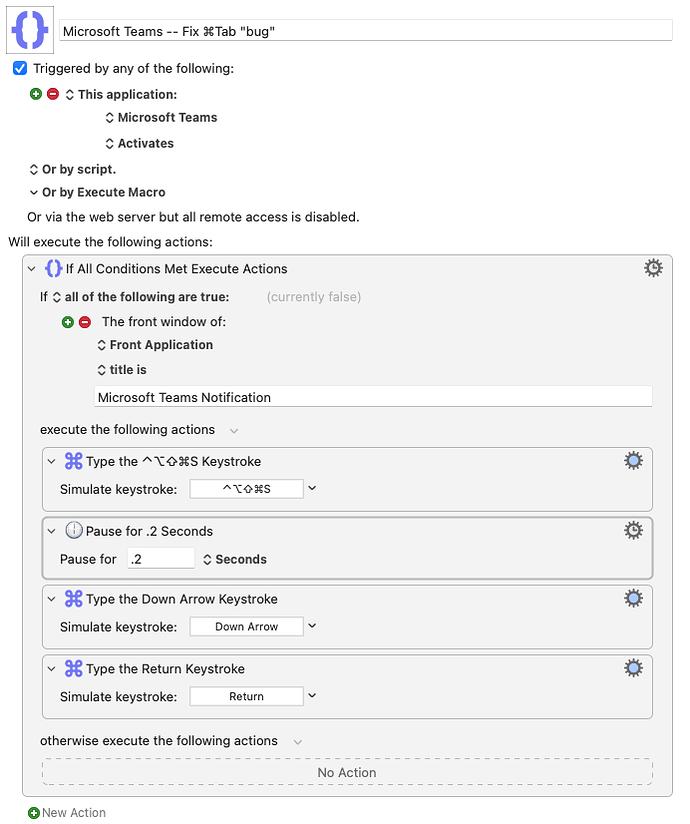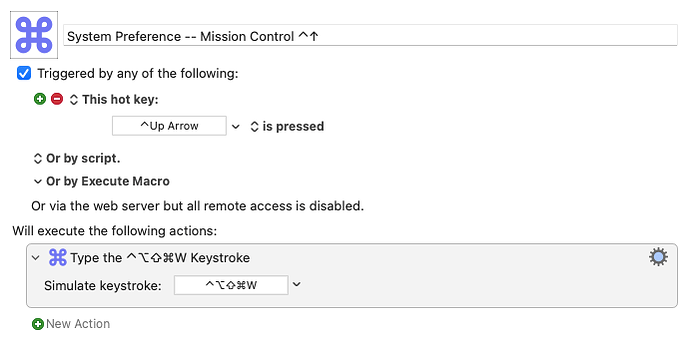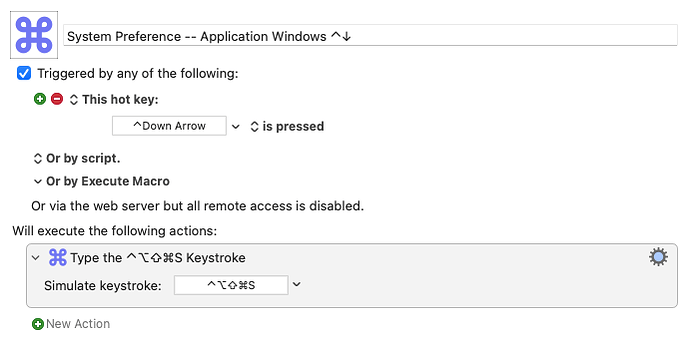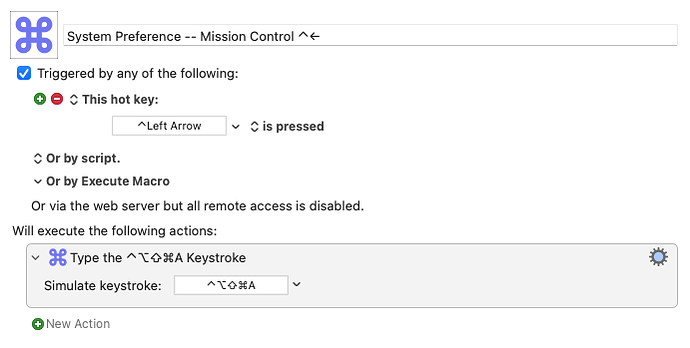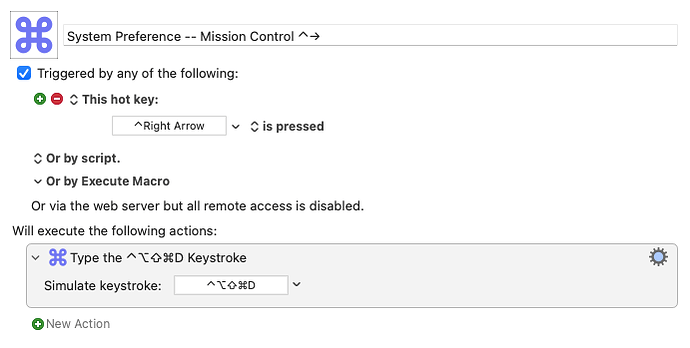The two forum posts shared above by @Sleepy, along with his gracious help in troubleshooting (thank you sir!), and this third post from September of last year (thank you @August and @gglick) were all instrumental in solving the mysteries behind why my little macro wasn't working as intended.
TL;DR: There wasn't anything wrong with my Macro! But something changed in recent versions of the macOS that prevent Keyboard Maestro's simulated keystrokes from being able to trigger (at least some of) the default Mission Control shortcuts. Switching away from arrows in the macOS system preferences shortcuts for Mission Control seems to fix this issue for other folks here on the forum and I can say that is also true for me.
The solution:
I changed some of the default macOS keyboard shortcuts for Mission Control. (System Preferences > Keyboard > Shortcuts).
More specifically, I swapped arrows for keyboard letter equivalents as follows:
- ↑ is now W
- ↓ is now S
- ← is now A
- → is now D
I also exchanged ⌃ for ⌃⌥⇧⌘ so I could remap my new macOS letter using shortcuts to the old arrow versions within Keyboard Maestro. This makes it so I can keep using the old default muscle memory shortcuts for Mission Control functions like normal.
Here's a screenshot of how things look in System Preferences for me now:
(Note that I haven't made any edits to the
Switch to Desktop # shortcuts because I don't use them.)
And a screenshot of the revised Keyboard Maestro macro built to solve my ⌘Tab issue with Microsoft Teams:
(Note the slight pause added between the first and second keystroke actions to make things work more consistently in real life.)
Lastly, screenshots of the new macros built so I can continue using the macOS default shortcuts for Mission Control like nothing ever happened:
I think these are fairly straightforward macros; but, in case it's helpful to anyone else, I've posted an export of my Mission Control remap macros as well as the macro I created to address the current Microsoft Teams ⌘Tab behavior. Note that none of these will work for you unless you also change your macOS keyboard shortcuts for these same Mission Control functions in System Preferences as indicated above but I would hope all in this forum who have read this far into this post would be smart enough to realize that.
Microsoft Teams -- Fix ⌘Tab "bug".kmmacros (3.9 KB)
Mission Control Remap Macros.kmmacros (6.0 KB)