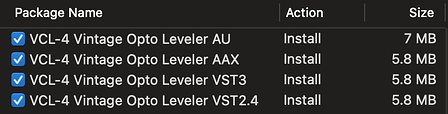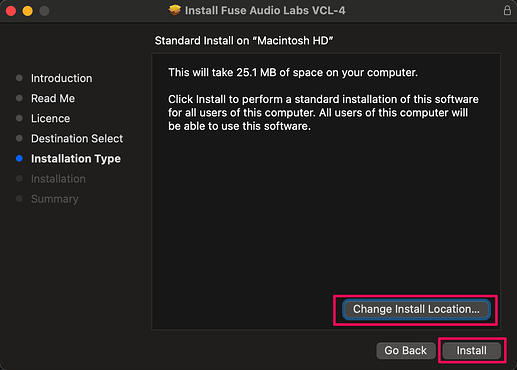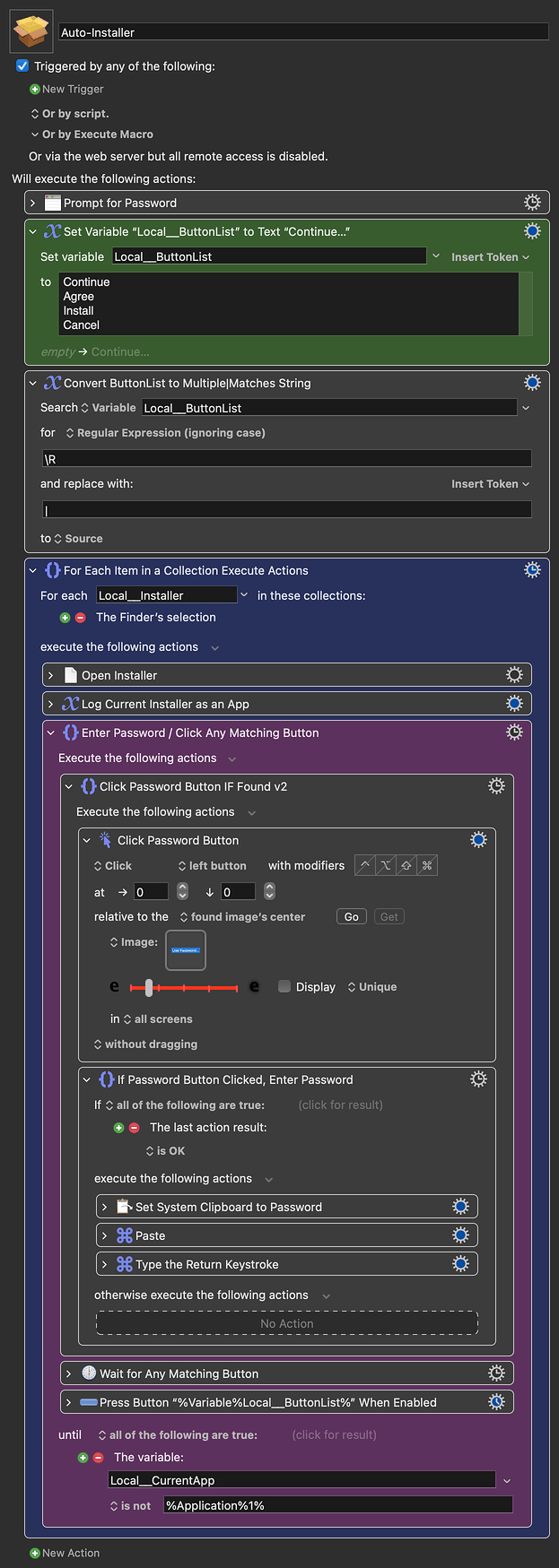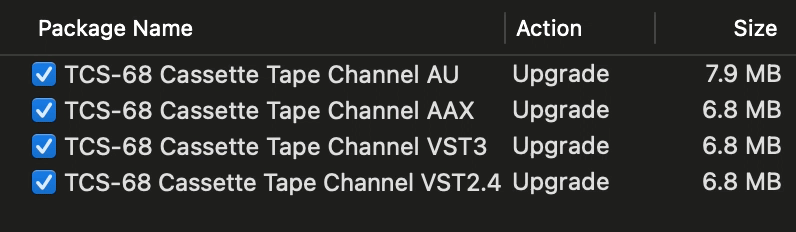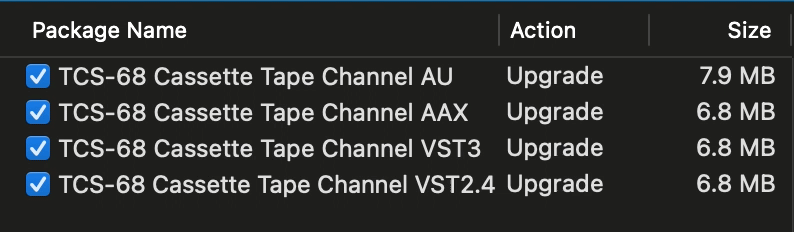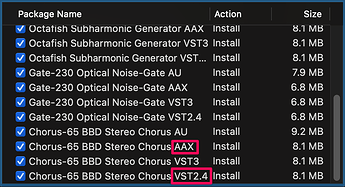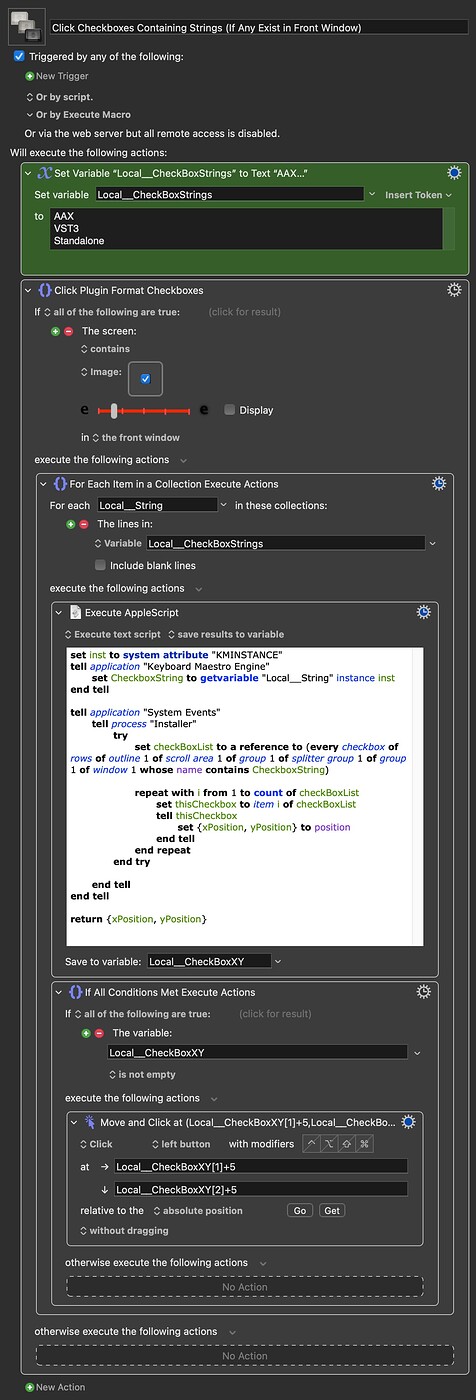Sometimes I find myself having to run a lot of separate installers, and I wondered if I could automate it. A good example is running separate audio plugin installers that all have an identical procedure:
- Click Agree/Continue a few times
- Deselect unnecessary plugin formats
- Enter your password
- Click Install
The main sticking point for me at the moment is step 2.
If tickboxes exist in the front window, I'd like to click any whose names contain AAX or VST. I feel like an AppleScript ninja might be able to help with this.
Here's a UI Element reference to the AAX checkbox:
checkbox "VCL-4 Vintage Opto Leveler AAX" of row 2 of outline 1 of scroll area 1 of group 1 of splitter group 1 of group 1 of window 1
With regard to the password window, I'm currently attempting a found image click at every step (failure doesn't abort the macro), but it would be better if I could determine the most recent matching button. Is there a token for which match was found in the previous action? If the last match was Install, then I'd know the password window was coming up next.
Finally, is there a way to exclude a match from the button presses?
In this example, I want to press any button that matches Install but that doesn't match Change or Location.
Auto-Installer.kmmacros (73 KB)