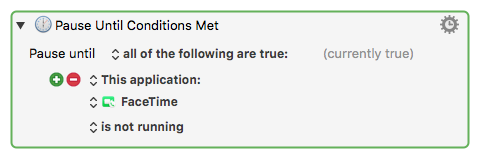As a KM beginner, some pointers would be appreciated regarding the following…
When I’m working from home, I like to have the radio on. I use Radium for this. I also tend to get called a lot, and I use the wonderful Continuity function to pick up the call on my Mac. Now, I’ve written a small thingy to Pause Radium when FaceTime activates, which works swell:
Trigger: application FaceTime activates
Execute Applescript: tell application “Radium” to pause
But… how can I auto-unpause Radium when I finish the call? Given that I tend to click through several windows during a call (I’m working after all) I can’t assume that when FaceTime de-activates I can resume Radium, right? Also, if I don’t have the radio on when the call starts, I don’t want KM to start it up whenever I finish a call.
Any pointers in the right direction?