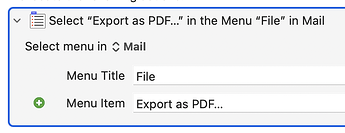Is there a way to automatically execute the only found menu choice when using "Select Menu by Name"?
I want to select File | Export to PDF . . . menu from Apple Mail. This works, but during the macros execution it leaves me at a KM dialog with the menu option highlighted. I have to press return or double-click the entry to activate it and have the macro continue. Since it is the only option found, I would like it to execute the menu choice without my intervention. Thx, J
1 Like
I just wrote a one step macro:
When I run that, it activates the menu and leaves me at the file selection dialog. Is that not what happens for you?
-rob.
2 Likes
Thank you so much @griffman I am a newbie and was using the wrong action, Select Menu as you suggested is much better than Select Menu by Name and did exactly what I wanted. Really appreciate the quick response. J
No problem, glad it was a simple one! 
-rob.
1 Like
For future reference, Keyboard Maestro's help is context sensitive and quite good. If you click the gear icon and select Help for the Select Menu by Name action, you go to this page:
https://wiki.keyboardmaestro.com/action/Select_Menu_by_Name
That action is designed to work more like Spotlight, where you'd see a list of entries in a text box, and could narrow the selection by typing, selecting the match, and pressing Return to activate the menu. That's why the action doesn't do that on its own.
Get to know the Gear icon well—it holds a number of useful settings for many actions, as well as a link to the context sensitive help for each.
-rob.
2 Likes
Very helpful again Rob. Thanks so much for your help, and I will definitely check out the Help from the gear icon in the future. J