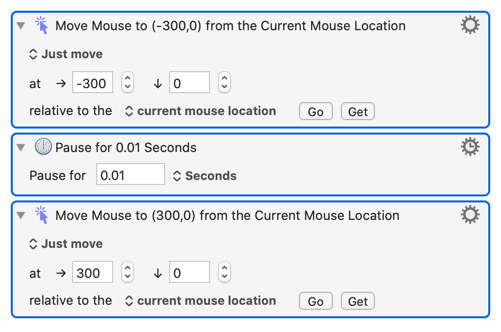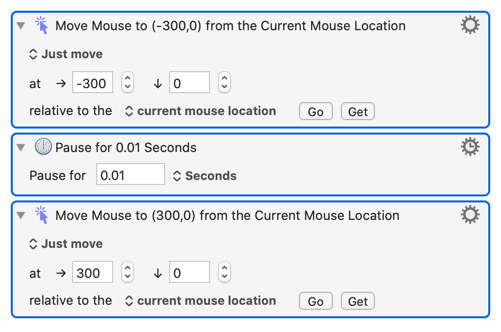Hi all,
I don't know if this has changed in a release or it has always been like this and I never noticed - but when I select an item from the global macro palette, it does not automatically shrink to the icon size.
I find this confusing because some macros don't do anything visible immediately, so after clicking on an entry in the palette, there is no visible reaction to it.
It would be nice to have an option to automatically shrink it, or at least have a macro action to shrink it.
Regards,
Markus
The palette expands or shrinks only based on the position of the mouse. So if the mouse is still over the palette, then the palette will remain expanded.
If your macro has no visible behaviour, then perhaps add one? Add a notification or some other indication to confirm that it has run. Or if you really want the palette to contract, move the mouse using the Move Mouse action.
Thanks Peter for the quick reply. Your workarounds work for me...
Best regards,
Markus
BTW, I use this macro now to shrink the menu: