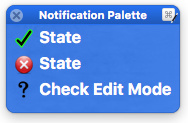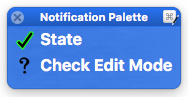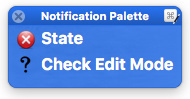Hey guys, newly switched from QuicKeys to Keyboard Maestro. Trying to do something I’d always wanted to do in QK, but could never make work - maybe there’s a way to do it in KM?
Basically, I want to make a ‘notification palette.’ Say there’s a menu item hidden deep in a menu, and I want to query the program regularly (1 second seems to not actually cause any problems) and update the state of a palette item based on that menu item’s checked state.
I’ve tried it with just using the macro ‘mark’ function, but the green checkmark is a bit small to see at a glance. My ideal would be if I can somehow programmatically change the icon (say from a green square to a red square, or empty to checkmark) of a macro.
Any thoughts? I looked (briefly) into trying to applescript KM to do this, but it seems that the applescript dictionary is surprisingly sparse.
Thanks!