I created a basic macro that automates my journaling process with KM and Evernote. I hope you get some value out of it.
https://youtu.be/BkhYfKkrGLs
Hey Adolfo,
Let's see if we can speed that up a bit by removing need for a web browser.
I'm using plain text for this demonstration, but styled text can be inserted via AppleScript by using HTML in the text body.
-Chris
New Journal Entry.kmmacros (13 KB)
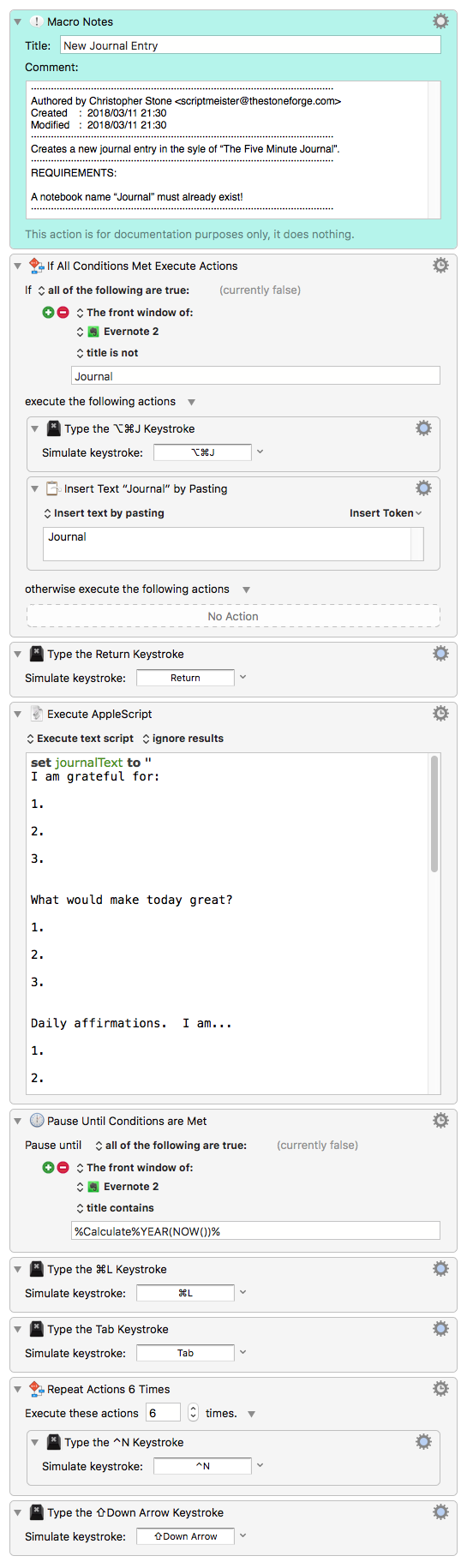
Chris,
Awesome, no need for a text expansion app and brilliant using straight AppleScript to insert the text. Great job, i’m going to fiddle with the html for formatting per your suggestion.
Adolfo \m/
Hey Adolfo,
Here's a super simple example to get you started.
-Chris
----------------------------------------------------------------
# Auth: Christopher Stone
# dCre: 2018/03/11 22:50
# dMod: 2018/03/11 22:54
# Appl: Evernote 2
# Task: Basic note creation with an HTML body.
# Libs: None
# Osax: None
# Tags: @Applescript, @Script, @Evernote_2, @Note, @Creation, @HTML, @Body
----------------------------------------------------------------
set noteTitle to "My Goofy Note Title"
set htmlContent to "
<html>
<body>
<b>Brazil nuts</b> are <i>delicious</i>!
</body>
</html>
"
tell application "Evernote 2"
set newNote to create note title noteTitle notebook "Test_01" with html htmlContent
end tell
----------------------------------------------------------------
Hmm this is not working did os x 10.14.1 kill applescript execution or something?
Hey Adolfo,
No, but Mojave has caused a number of issues. Look at this for some answers:
-Chris