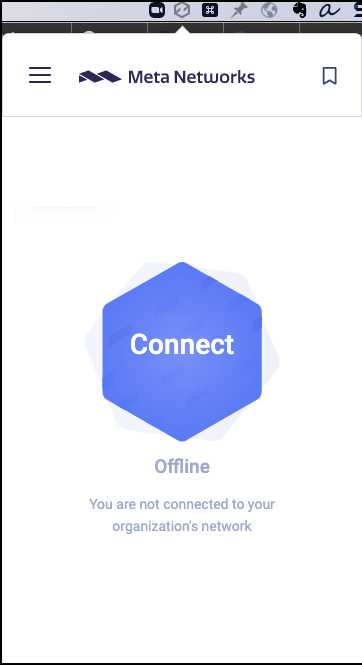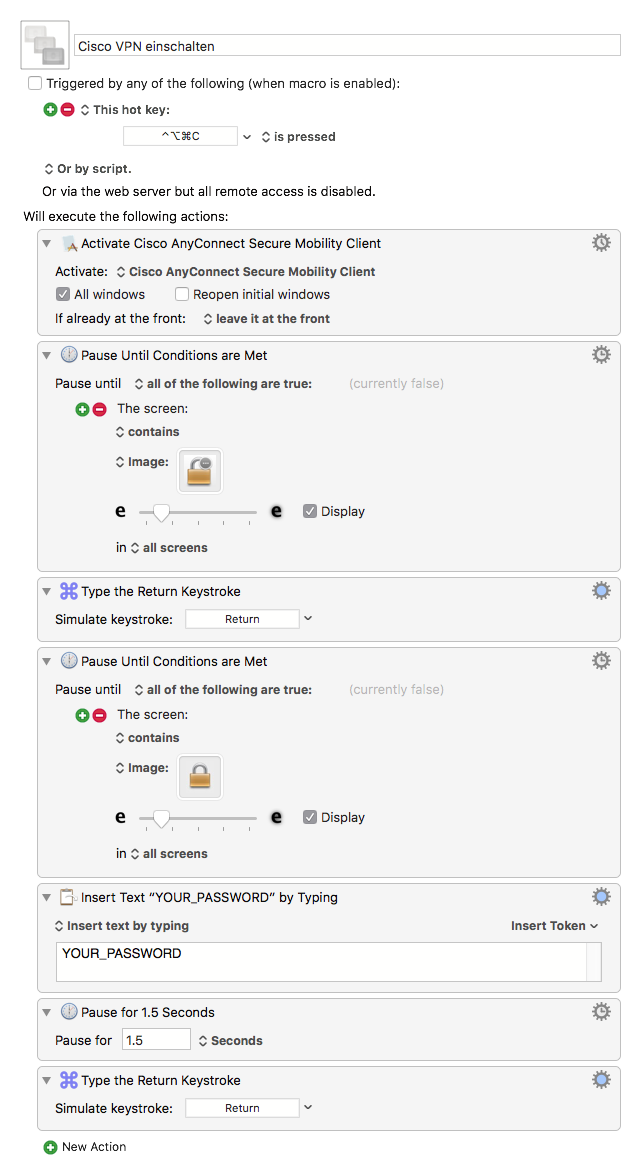Hello,
I'm trying automate the process of logging into a VPN application on a Mac. I have do to it manually with these steps right now:
- Launch the VPN application
- Click on the 'Connect' button
- Enter my email and password
- Copy/Paste a login token from another app (Authy)
- Paste it into the VPN application
- Click connect
I got past Step 1, but stuck on Step 2. If I use Mouse Click, it doesn't work when I connect to an external monitor (because the screen resolution is different?). Is there a better alternative to Mouse Click? I played around with Found Image but can't figure it out.
If anyone has automated something similar, or just general advise and tutorials, please let me know. As a newbie I'm not quite sure where I should be searching for.
Andy