Since everyone's having fun, this version replaces your whole subroutine Neil with 2 actions and a single explanatory comment. There's no looping and only a single search/replace action using a nifty regex. Hope you enjoy!
Download Macro(s): [SUB] REMOVE Top Line(s).kmmacros (8.6 KB)
Macro-Image
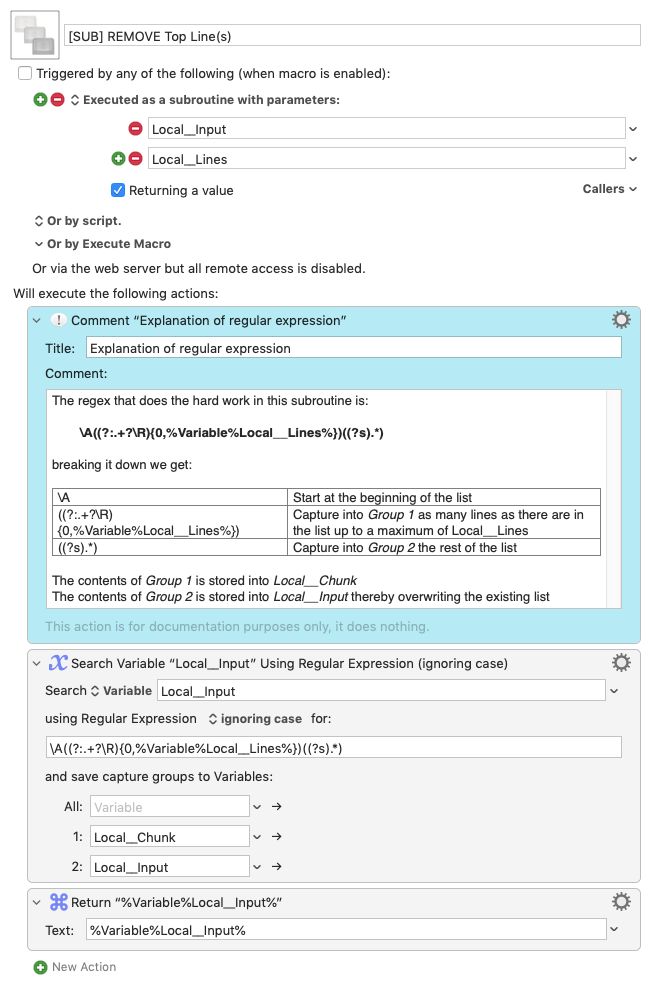
Macro-Notes
- Macros are always disabled when imported into the Keyboard Maestro Editor.
- The user must ensure the macro is enabled.
- The user must also ensure the macro's parent macro-group is enabled.
System Information
- macOS 10.14.6
- Keyboard Maestro v10.2
It's based on another subroutine of mine that you can find in the Macro Library category...