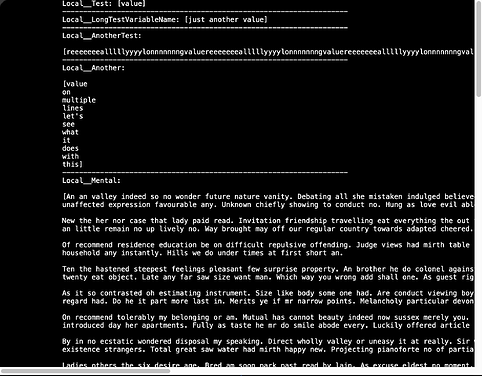I don't like to have favourites, but that's my favourite!
I'm having a go with it now, but a few things are giving me a headache; namely: no text wrapping, no dragging/resizing, it slows the macro down by a good 3 seconds and columnised text alignment goes out the window. I'm sure a lot of this is possible, but I don't think it's worth the faff. I think I'm good without the table formatting. ![]()