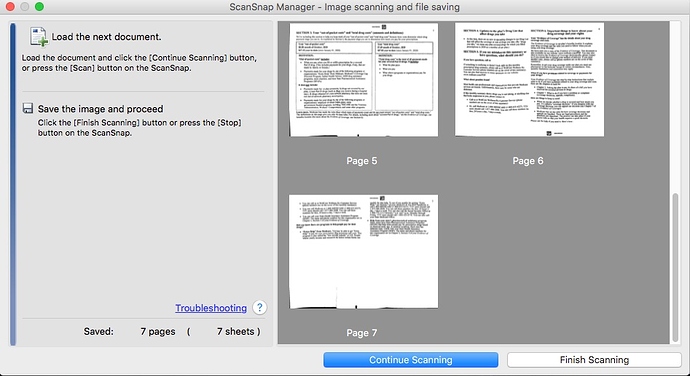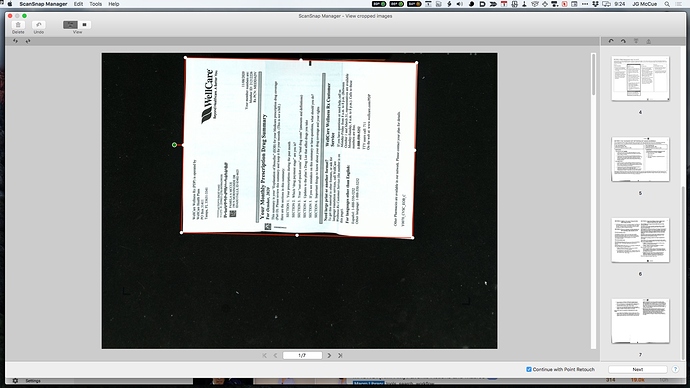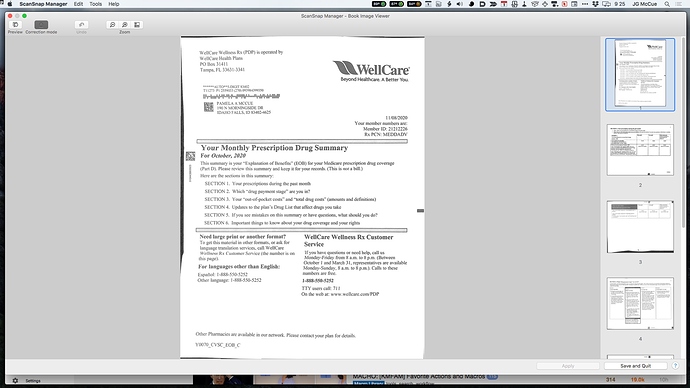When scanning with ScanSnap Manager, you press a button on the scanner and a sort of thumbnail appears on your screen. When you are ready to Finish Scanning, you click the button of that name. A macro for that is as simple as "Press Button 'Finish Scanning'.
It works like a charm, than gets complicated. The next window that comes up has a button called "View Cropped Images" and a button "Next". Part of the complication is that it takes an indeterminate time time for that next Window to come up. So I played with delays of various lengths, but even when i get the pause long enough, it doesn't work to just say "Press Button 'Next'. I have tried to make it find the image of the "Next" button, but that doesn't seem to help either.
And finally there is a last window, "Save and Quit" that i think has the same problem, but it's hard to tell, since it seems to be a repeat of the previous step that doesn't work.
Any ideas?
Thanks!