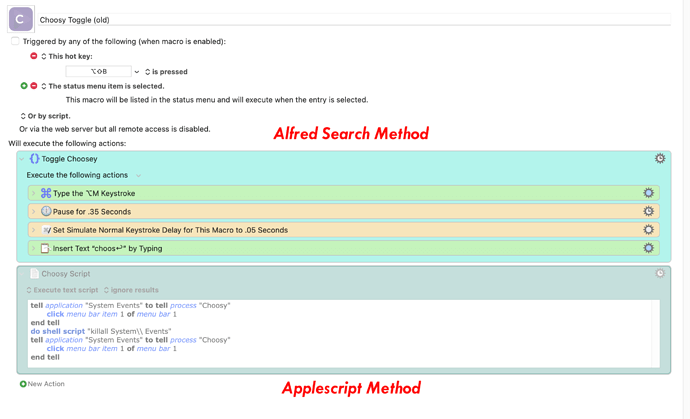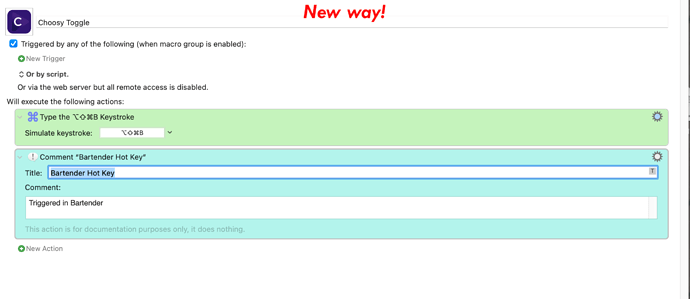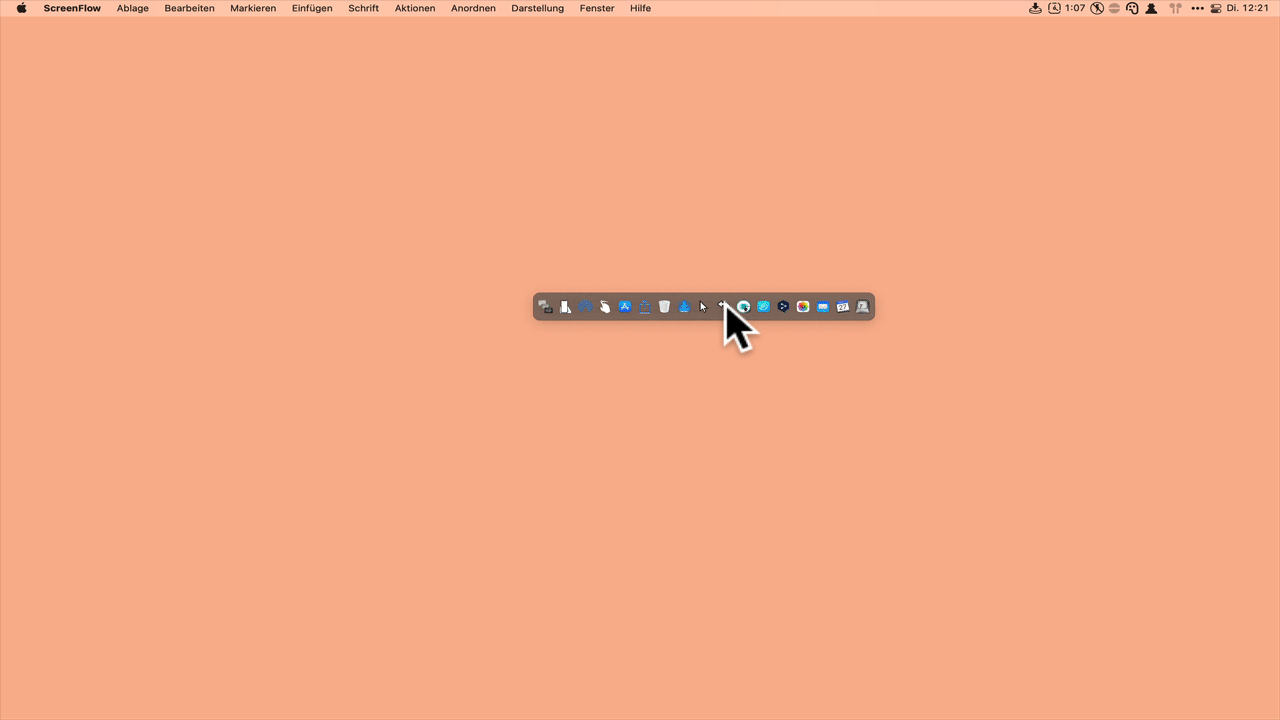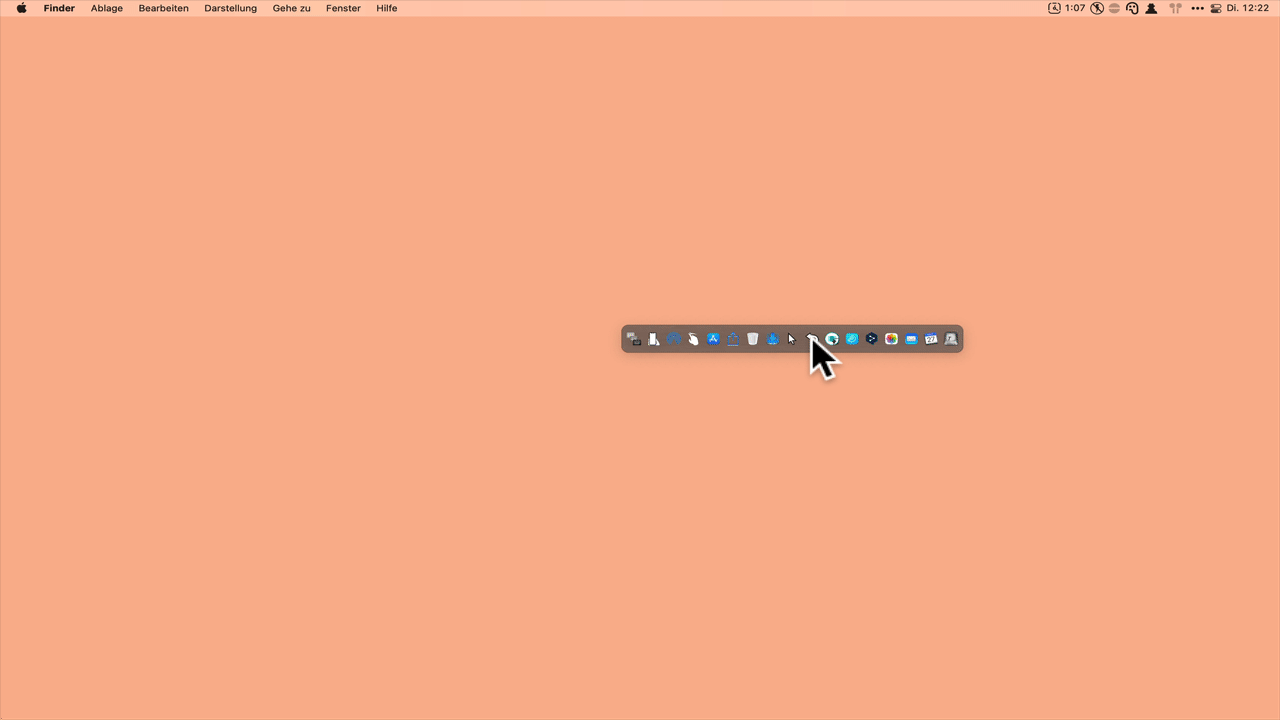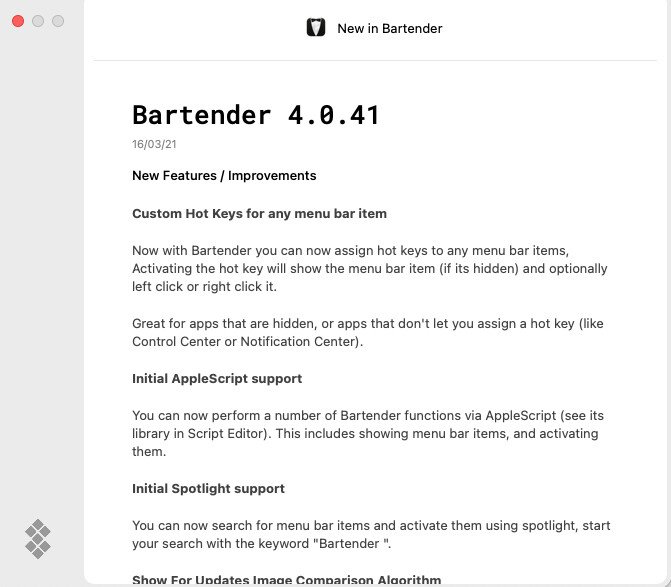Great news today in the Bartender 4 Beta. It has added the ability to trigger menu bar items with hotkeys for both left and right clicks.
Like many of you I have been annoyed with the occasionally delay in using AppleScript GUI to toggle menu bar items and about a year ago just moved to making macros that used the Bartender search feature, which worked a bit after but brought the bartender search prompt to the screen shortly.
I’ve been messing around all day with the hot keys and they are instant.
While I try and manage all my macros and shortcuts inside KM so it’s easier identify conflicts or make changes, on a few occasions I find it better to use an apps global hotkey button and just create the macro in KM with no trigger in case I want to launch it from an app palette or search for duplicate hotkey trigger.
Attached is a screenshot for how I would launch Choosy from the menu bar the old way and now what I have in the macro for the new way as the hotkey is managed insider Bartender 4.
5 Likes
Thanks @Brian_Martin for the info.
I use an AppleScript under Big Sur, as I do under Catalina, which @Tom posted here on the forum.
So it works without Bartender 4:
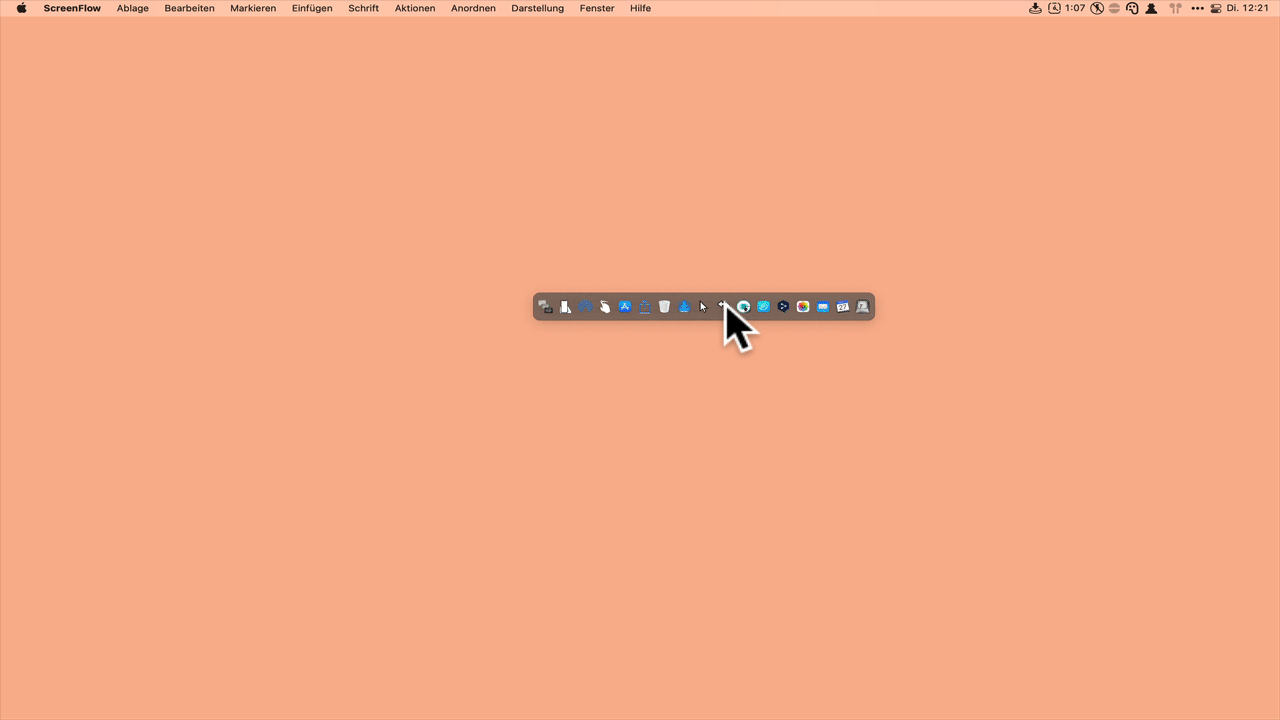
With Bartender 4 I have a minimal delay, but it looks nicer 
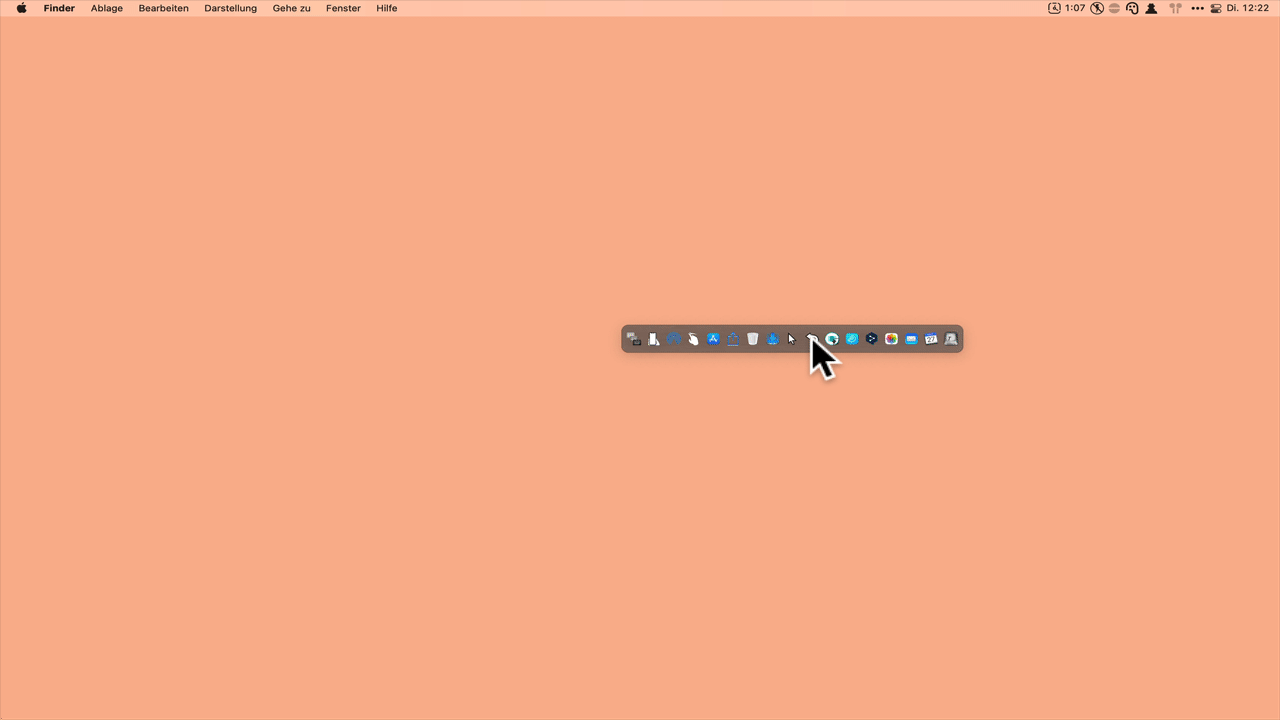
Here is the AppleScript for it:
tell application "System Events"
tell application process "Yoink"
tell menu bar 1
tell menu bar item 1
try
with timeout of 0.1 seconds
perform action "AXPress"
end timeout
end try
end tell
end tell
end tell
end tell
do shell script "killall 'System Events'"
tell application "System Events"
repeat 3 times
key code 125
end repeat
key code 36
end tell
I'm curious to see what the new version will bring.
1 Like
Looks like the latest version of Bartender 4 now allows for hotkey or AppleScript access.
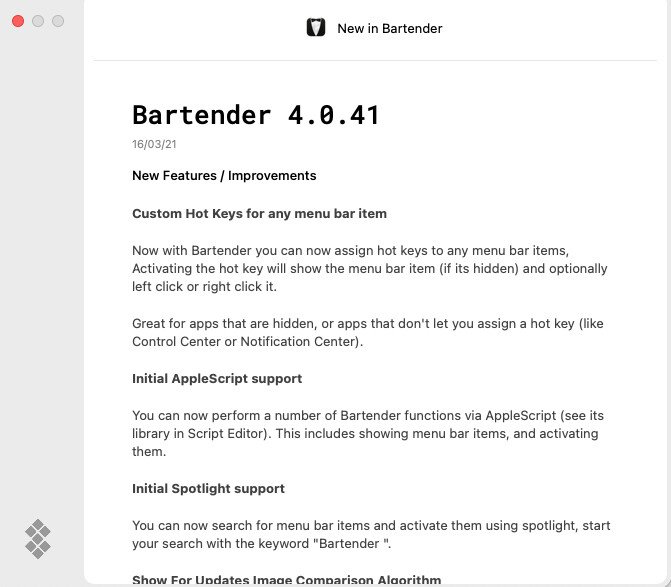
2 Likes
Well, that is good news IF you are running Big Sur.
But NOT for those of us with earlier macOS:
- Bartender 4 is designed for macOS Big Sur, and ==will not run on older version of macOS==.
- Bartender 4 is currently in Public Beta, once this ends it will be a paid upgrade.
as usual, you school me! Right you are.
However, I have to say that the Bartender developer, Ben Surtees, is very responsive to requests.
I sent an email to the Bartender support email contact@surteesstudios.com, and Ben responded the next day.
I asked that Bartender 4 be revised to support Mojave+, or failing that, that Bartender 3 be revised to "add the ability to trigger menu bar items with hotkeys for both left and right clicks."
Ben's response:
unfortunately there were too many changes specific for macOS Big SUr for me to continue supporting previous macOS versions as well (I originally planned too).
I still have a LOT of work/features for Bartender 4 I am working on but if I get any free time I will try and look at Bartender 3 support of this.
So, there is some hope for those of us with no plans to upgrade to Big Sur.
If you would like these enhancements to either Bartender 4 or Bartender 3, I encourage each of you to send an email to contact@surteesstudios.com making this request.