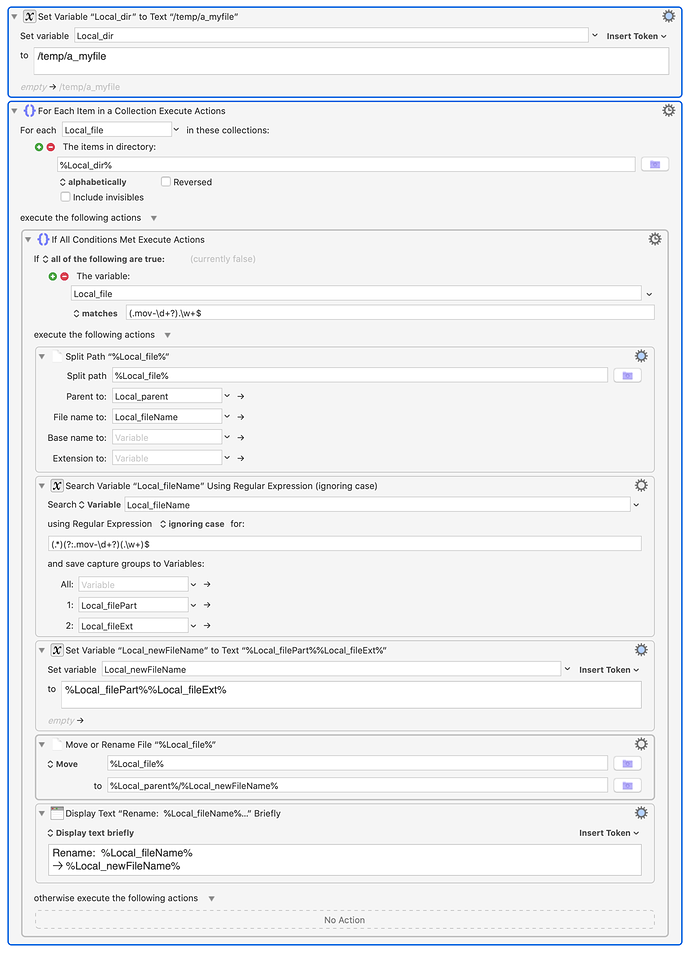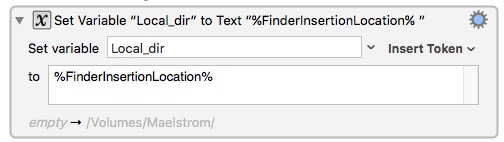Hello, I apologize for my bad English.
I would like to use Keyboard Maestro to speed up my work, but I'm not very good at coding.
I make thumbnails with VLC of some of my movies. The result I get are files with these names:
tn_myvideoclip_01.mov-00001.jpg
tn_myvideoclip_02.mov-00002.jpg
tn_myvideoclip_03.mov-00003.jpg
Is there a way with Keyboard Maestro to erase this ".mov-00001" part and then get
tn_myvideoclip_01.jpg
tn_myvideoclip_02.jpg
tn_myvideoclip_03.jpg
My problem is that the string is not always the same (the numbers change, 00001, 00002 ...) and therefore I don't know how to get this result.
It's something I can do?
Thanks in advance and sorry again if my English is not clear.
Here what I have done for you.
You need to set Local_dir to your video dir.
and it will use regex to extract and rename the files.
Have tested it and it work.
You can import the macro.
[EXP] Rename MOV file.kmmacros (4.3 KB)
1 Like
Hello, I really thank you for this work!
I used %FinderInsertionLocation% in Set Variable dir to. (I see this in the forum)
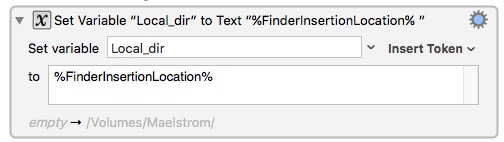
If I go in the dir where files are when I select the macro from the menu nothing happens. Do I have to change other things in the macro?
Thanks in advance for your time.
From my side when I use FinderInsertionLocation, it did work. Nothing need to be changed. Just trigger it from status menu , and it will work
What version of KM and MacOS you are using ?
1 Like
I use 9.0.4 on El Capitan (10.11.6)
Hey @stirner,
You may want to look at this macro by @peternlewis.
-Chris
I think you'll find what you need here: Rename Files Mystery. There's a Perl version (which I recommend) and a JavaScript version.
2 Likes