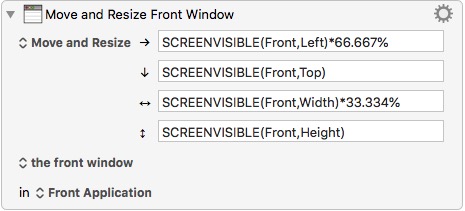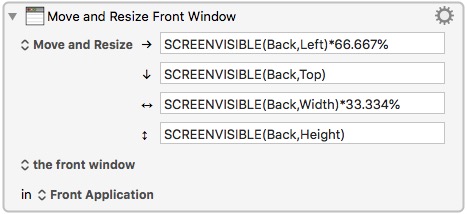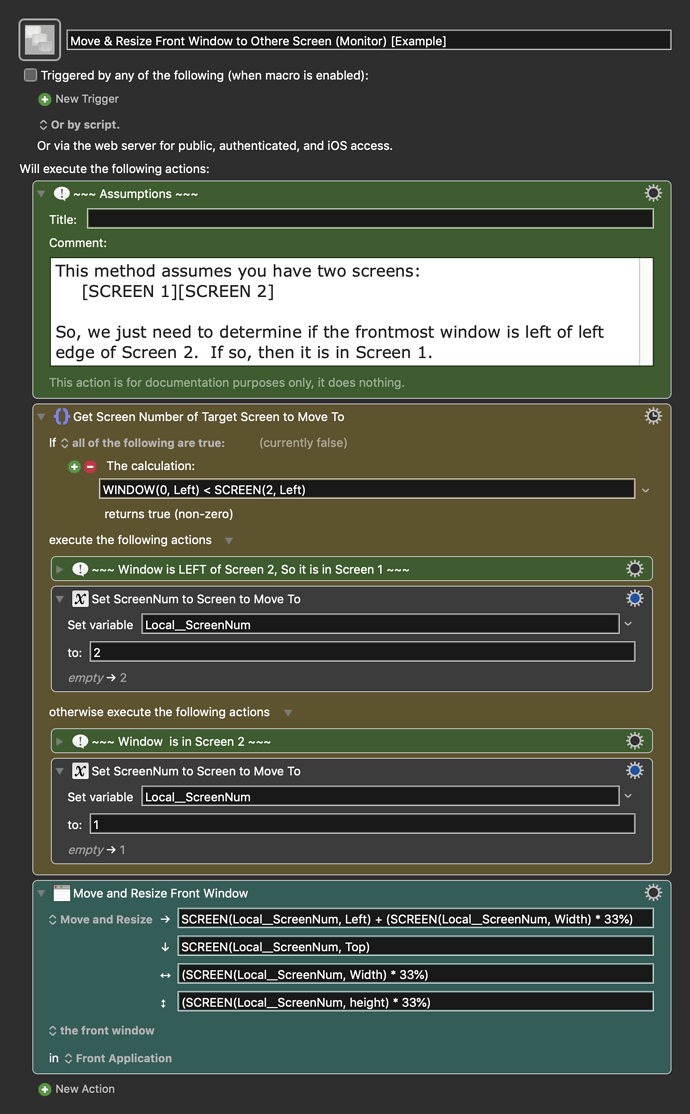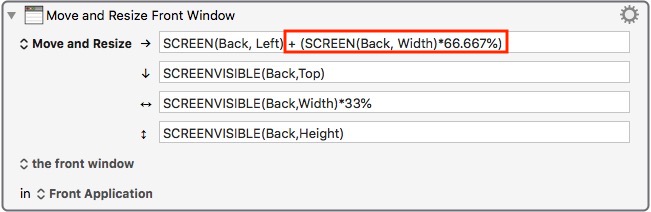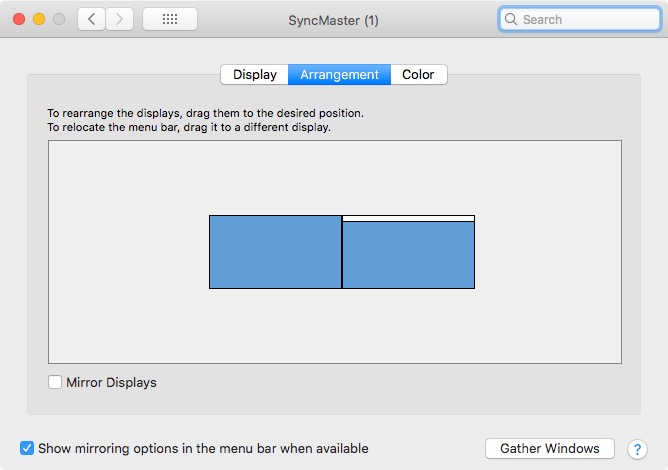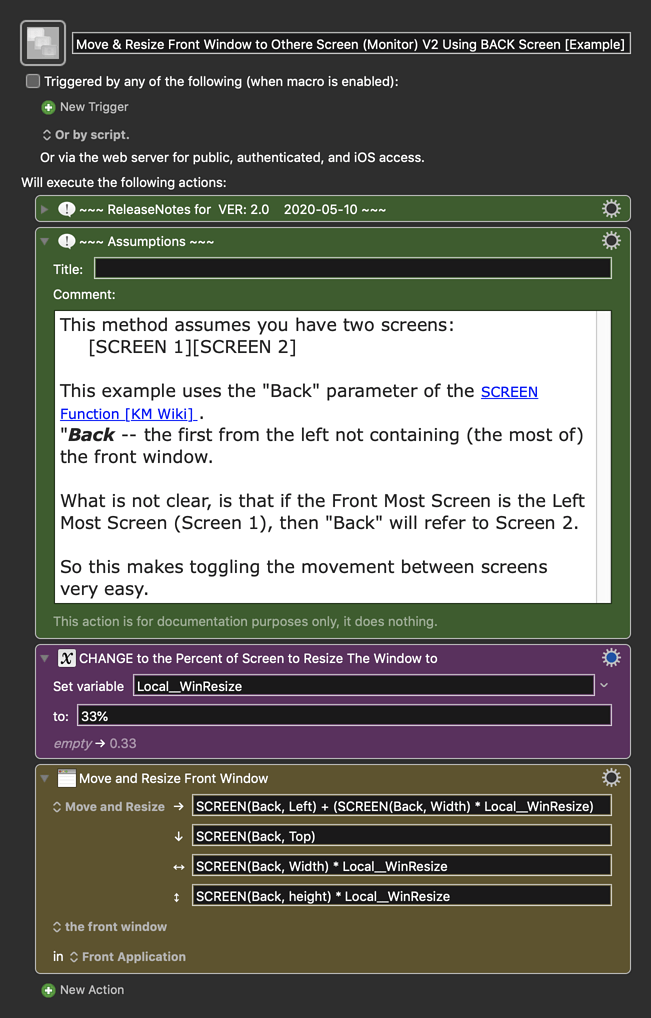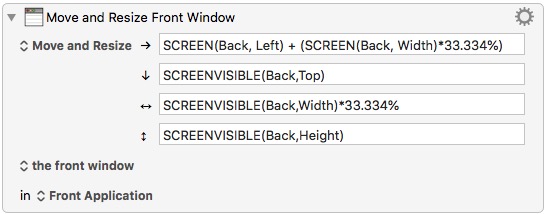[Please see macro screenshots for better clarity]
I created a macro which resizes a window to 33% of the screen using SCREENVISIBLE(Front,Left)*66.667% and moves it to 33% from the left edge of the screen using SCREENVISIBLE(Front,Width)*33.334%. I also tried to create another other macro which does the exact same thing but also moves the window to my opposite screen using SCREENVISIBLE(Back,Left)*66.667%
Both macros only work on my main screen, whether or not I use the Front or Back index. If either macro is used on my second screen, it only places the window at the left-most edge.
Do I have a syntax error somewhere?