Hello,
I imagine that there must be many copy paste macros that one can choose from. I was wondering if forum members could recommend one of the best.
It would be important to have a good flexible copy append function (multiple copies into one paste) and if possible the ability to have a optinal nice display of app copied snippets of text, highlight those of interest, concatenate them and paste as one.
thanks very much in advance
Currently I’m using LB for clipboard stuff, but some time ago I used these macros for a “merged clipboard” functionality:

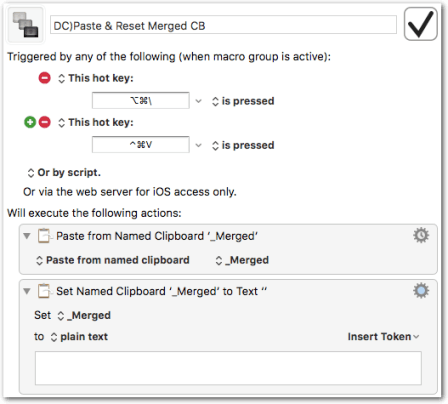
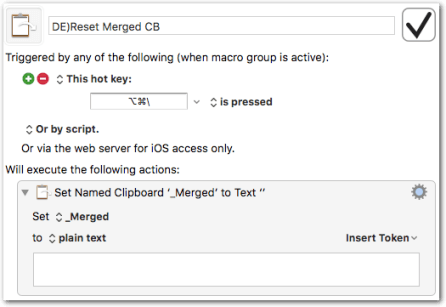
This is the whole group: Clipboard Macros.kmmacros (30.1 KB)
(Press ⌥⌘\ to bring up the Conflict palette.)
Thank you very much Tom, for your explantions and for the macro reference.
As a result of your suggestion, I bought LB.
Do you know how to use it for copy append? I could not find documentation on copy pasting clipboard functions of LB. If you could put me in the right direction, I would greatly appreciate it.
Sorry to bother you with another question about LB:
I read that one could use LB to quickly create a google calendar entry such as
meet Camela on 2 nov 2016 at 4pm
but have not figured out how to do so. Do you use LB in that way?
thanks again
That was not my intention ![]()
You can do great clipboard stuff with KM, especially very sophisticated things you can’t do with LB. I just prefer LB’s clipboard functions for everyday use, because its usability in that respect seems superior to me.
how to use it for copy append?
I guess you mean ClipMerge:
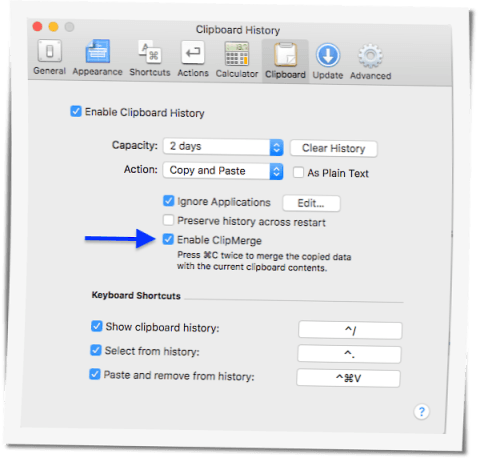
I could not find documentation
LaunchBar Help. It’s still not updated for version 6, but many things are unchanged. A great source of information, takes a couple of hours to read and understand.
I read that one could use LB to quickly create a google calendar entry […] Do you use LB in that way?
No, sorry. I don’t use Google stuff. (At least not voluntarily…)
Maybe @JMichaelTX can help you here.
If you could put me in the right direction, I would greatly appreciate it.
I don’t know if you have seen, but there are a few LB-related topics on this forum:
- LaunchBar Actions by @raguay (customct.com)
- Using and Comparing Automation Tools: Keyboard Maestro, Alfred, LaunchBar, etc - #14 by JMichaelTX
as well as some individual LB-posts in other topics, if you use the forum search.
LB also has a forum, a bit crappy though. (Al least when comparing to this forum.)
thank you so much !!!
Maybe old news and Popclip has an easy append to clipboard extention which you use by clicking the "+" on the Popclip toolbar, when Popclip is installed, that appears above each cursor selection. Once your clipboard is loaded, a click and selecting the paste option from the Popclip toolbar places it where you wish. All without any additional keystrokes. About as minimal as it gets. Good for really simple stuff.
I bought it and am very happy with the features you describe. thank you very much !
I can only agree with your recommendation for PopClip @BernSh.
I also use Launchbar @Tom but as a clipboard manager the Copied App is my favorite.
On the Mac, in conjunction with Yoink for Mac, and also through synchronization with iOS indispensable.
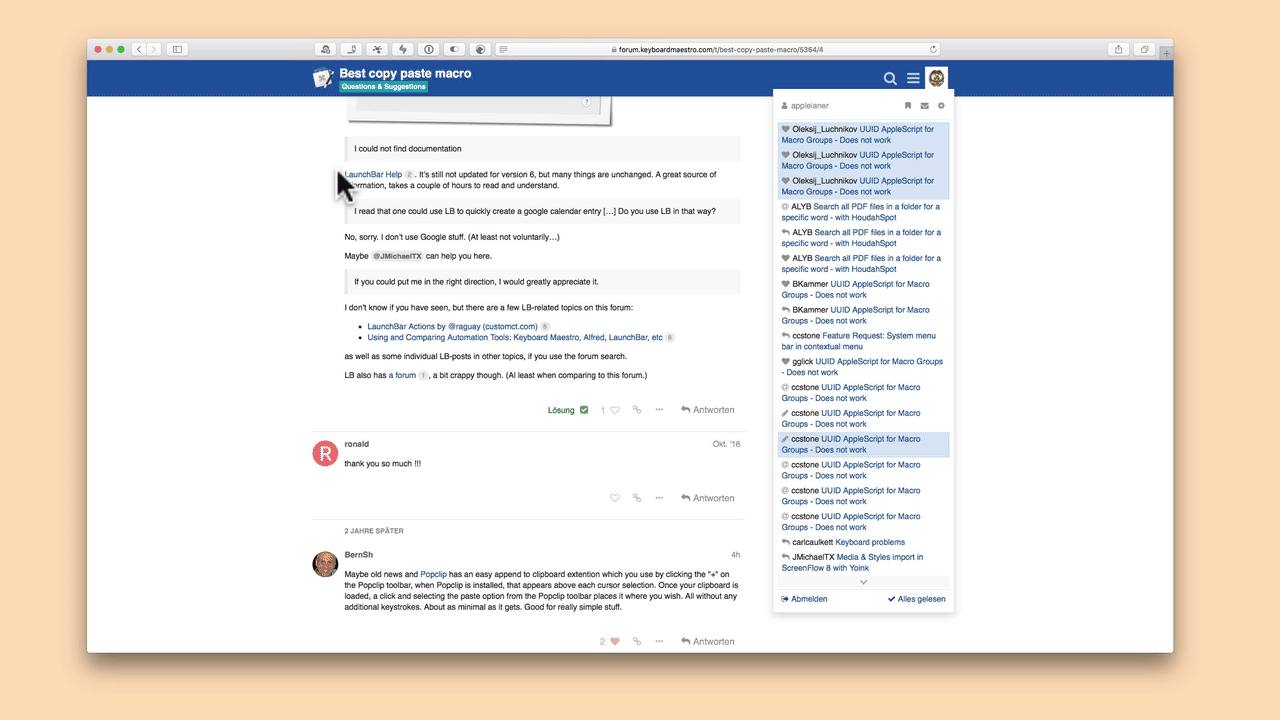
Hello,
nice to see you back in the forum. Always a pleasure to read your note and see your excellent videos.
Copied: I bought and installed copied but deleted it from my Mac because of concerns about security. If you uncheck sync in the app pref and limit to saving clips on your local computer only, it will recheck the sync box automatically. It seems impossible not to sync.
Yoink: it is great but has irritating limitations. Unformatted text only. You can see a maximum of 3 item. After that you have to scroll down. And the display is not nice. Icon is useless. Window is too narrow, so can only read 2-3 words of text which is a pain when you have 15 items to choose from.
thanks again for your post
Hello @Ronald,
I have just deactivated the Cloud Sync of the Copied App and no problems with the copy function.
How exactly do you feel about that?
Do you mean by "security reasons" the saving of passwords?
I agree with you about the text properties and the presentation of the yoink app. As far as the view of the number of contents is concerned, do you know these settings?
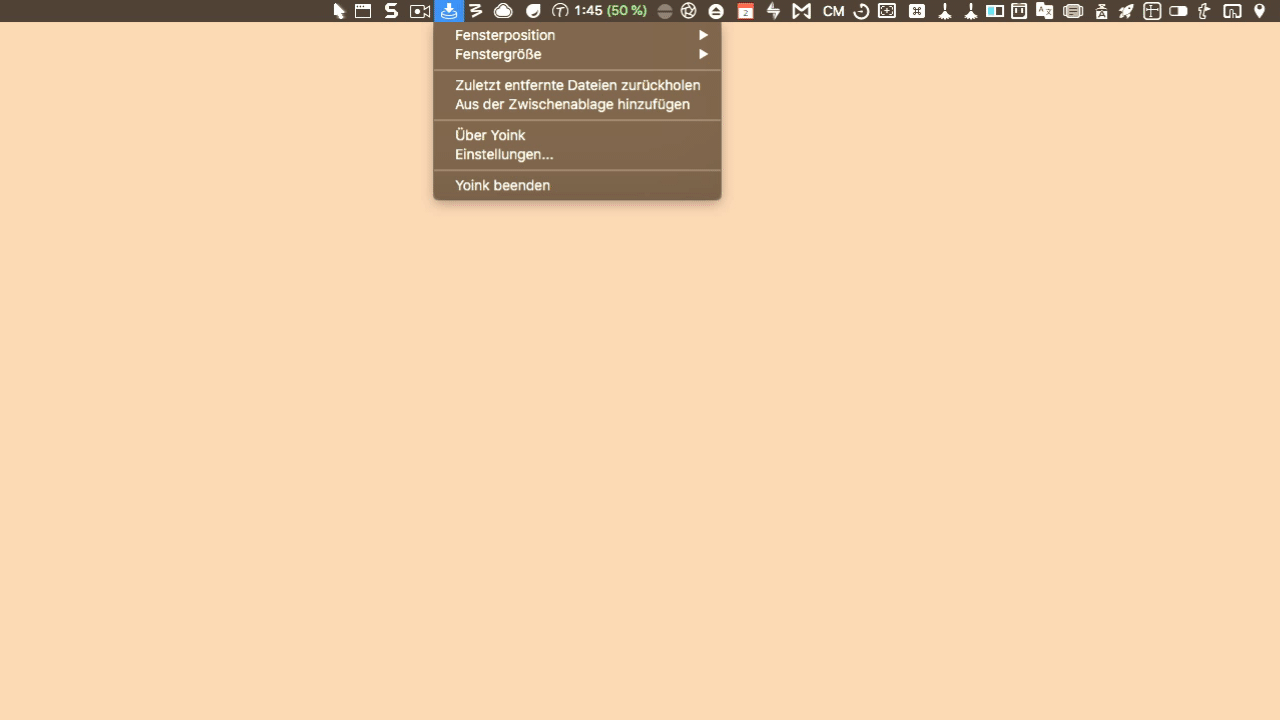
Because of the text test in Yoink I use the Copied App to convert text there to edit etc. In these cases Yoink serves only as a visual clipboard (as in my example video)
The advantages for me are more with a workflow like this one, which I need every day...
https://twitter.com/myapfelworld/status/1025065410247487490
Attention: because Twitter has a little problem with loading the videos, you have to restart the video 2 to 3 times, so that it doesn't appear blurry.
For future tweets I have now found a better solution.
thank you for a brilliant answer as usual.
a few points:
- yoink: yes, one can increase the vertical length: you are right. It does not seem possible to increase the width which is essential to both read longer title and differentiate between items.
- congratulations for your twitter site. I nearly fell off my chair when I saw that a fan (follower) is Elaine Giles. I took one of her excellent Scrivener courses on UdeMy. You have high class followers !
- yoink: I am disappointed that if I drag a mix of text and image into yoink , only the text is saved, whereas I can drag either text or images into yoink without any problems. This is a real pain when you are working on technical documents containing a mix of text and images.
- I have a copy paste question: I ran some tests in a multitude of copy paste apps including copied, and in many cases when I copy a mix of text and image, only the text is copied: would you know why?
- copied: the copied app works, but if you go back to pref, the sync will be turned back on. I don't want to put all my work and life (everything copied) into the cloud.
thanks again
Thanks for the compliment 
The problem with the text and image is certainly one thing that could be solved with the right programming. I'll write to the developer of Yoink.
You already use the solution for copying & pasting texts and images in one process. Try the "Clipboard History Switcher" here a Keyboard Maestro... 
I didn't have your problem with Copied. My problem now was to reactivate iCloud Sync. Had several error messages. Didn't leave till after a reboot.
Will also write to the developer here.
- what do you have with copied that the kbm clipboard functions do not have ?
- with which app should I open your gifs so that I can pause, rewind, etc . I tried to download but could not find a suitable app.
herzlichen Dank
Let's see: the copied developer (in China I think) never answered me
is there any reason you do not use pastemaster which has many more functions than copied (as far as I understand) ?
The missing iCloud Sync. Alternatively, you can also use the Pastebot app. Since copy & paste of images also works.
I use the free app GIF Bowery 3 from the Mac App Store. Also works very well when creating gifs.
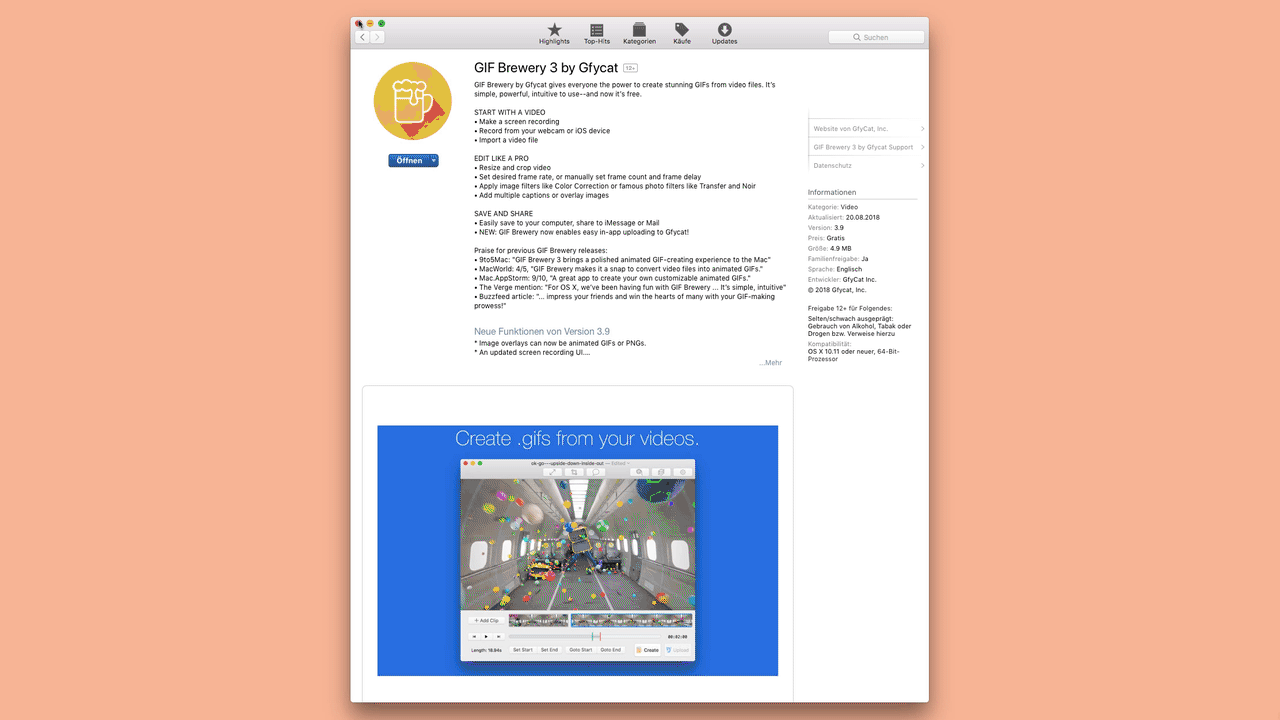
I didn't know the app before. I'll have a look at it. Thanks for the tip ![]()
I installed GIF Browery 3. Thank you
I wonder if perhaps PasteBOX is better than PasteBOT (not sure)
Hello ! did you get answers from Yoink and Copied support?.
Incredible: I turned of sync in Copied system pref AND unchecked the copied box in my MAC System Pref iCloud drive, and then copied a few bits of text which ... ended up in Copied in my iPhone !
FYI:
I'm Berkhan. Neither of the features I bought the app for works (i.e. applescript, regex support or hostname matching). Then again, I can do all that in Keyboard Maestro so it's all good. 
thank you very much.
very sorry for the delay. Can't figure out how I missed you reply when it came out !
