If I only want to verify 1 condition and do something if that's true, but if it's false it continues to the next action, should I leave the ELSE section empty:
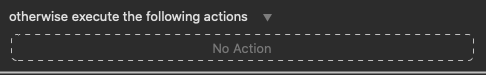
Or is there any action I should include when I want it to continue running the macro?
If I only want to verify 1 condition and do something if that's true, but if it's false it continues to the next action, should I leave the ELSE section empty:
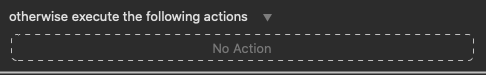
Or is there any action I should include when I want it to continue running the macro?
Yeah just leave it empty.
There are also some action types where you can skip the If/Else. For example, if you set a Click at Found Image action not to abort the macro upon failure, then the macro will continue onward if the image isn't found. There's no real benefit to this method, however, other than brevity, and you may find the macro’s logic easier to understand at a later date if you do use an If/Else.
I normally insert a blank comment that is folded up and renamed Intentionally Blank.
That way when I come back to the macro I know that the blank block was not an oversight. The folded up but renamed comment does make the macro any longer vertically.
Do you make that Comment into a sub-macro so it can be reused instead of creating the same Comment multiple times?
I've added the Intentionally Blank Comment action to my favorite actions (Actions > Add to Favorites). It can then be easily added using ⌃⌘A (Edit > Insert Action > By Name...).