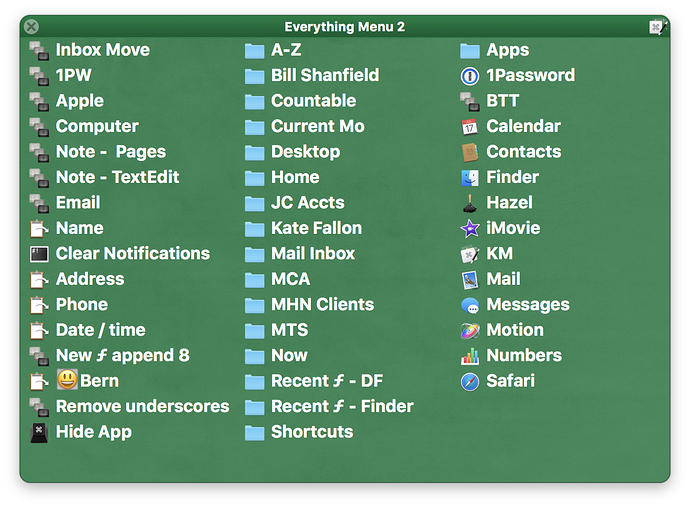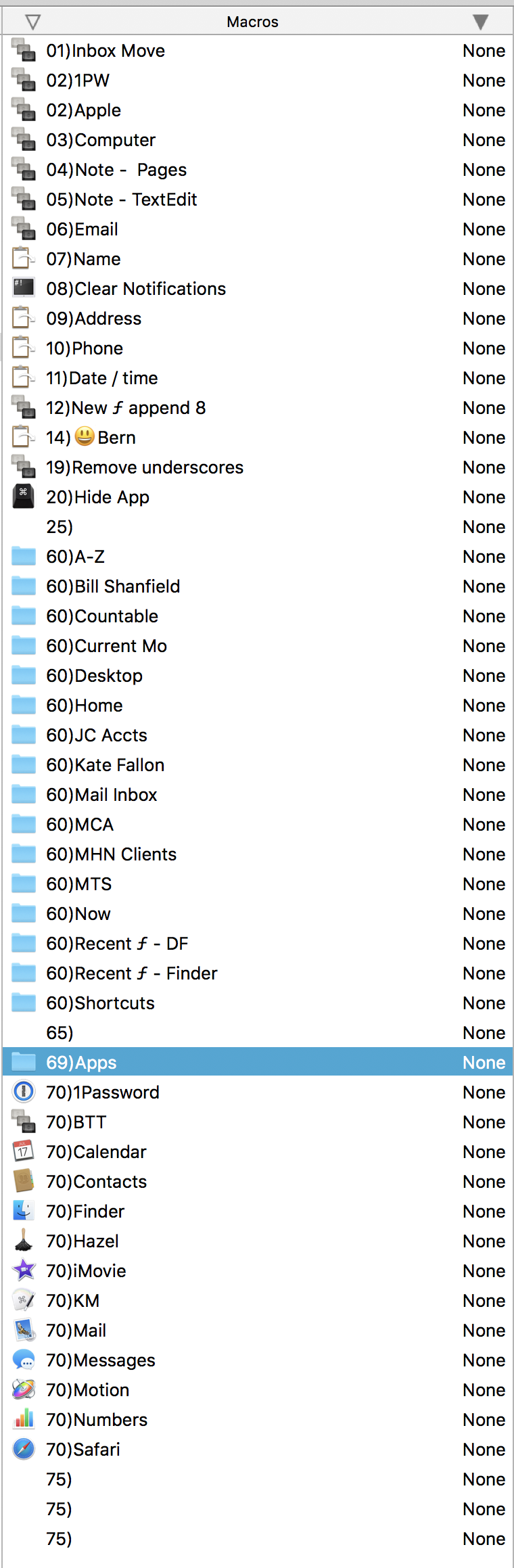With simplification in mind, I've been playing with a trackpad gesture evoked Global Palette containing most used items. This has distilled to a few often used macros, location openers, and app switchers.
Working with three categories, a three column palette provides a visual shortcut and first sort of item location. I'm still playing with the order within these "fixed" columns sometimes ordering them alphabetically and sometimes moving top items to the top or bottom locations within their columns as those locations are easiest to visually locate.
Using blank spacers I've forced items into these three columns. This is a poor hack as it needs readjusting each time an item is added or deleted.
DanThomas' excellent Palette Organizer MACRO: Palette Organizer v1.1 (updated) taken a few steps further to organize items into columns would be very cool 
 or Peter someday giving more love to Palette organization and appearance would make KM even more appealing and approachable.
or Peter someday giving more love to Palette organization and appearance would make KM even more appealing and approachable.