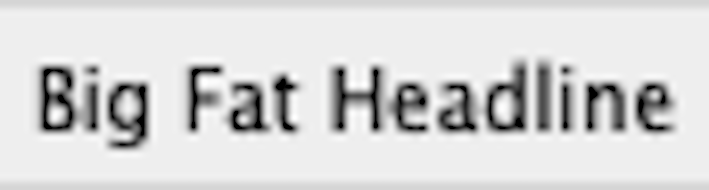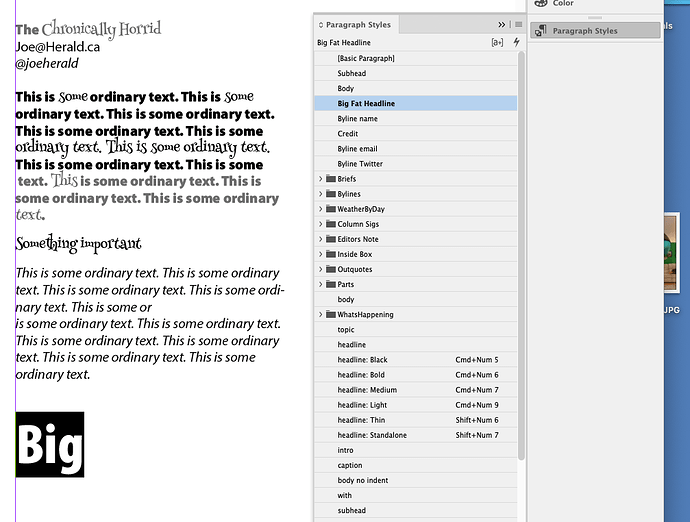Is there a utility that works better than KM for selecting submenus? My experiments with KM have led me to believe it's unreliable at best. I'd appreciate any advice.
which app(s)? I find it fine for everyday apps.
Did you try using pauses?
Hey Stu,
Keyboard Maestro is very reliable – except when submenu items are created dynamically.
For those you have to open the submenu first and then select the submenu item which takes two Select or Show a Menu Item actions.
In general that works very reliably.
If you've had failures please be specific about them.
-Chris
Thanks for your reply. KM seems very reliable when replicating keyboard commands, but I need to select submenus which are not available through the keyboard. They rely on found images. The macros I make, and I've done several Youtube tutorials, only work part of the time. Mostly I get error messages saying the image can't be found. I don't know where to turn, that's why I asked if there was a program that was better at doing this.
Hey Stu,
It is impossible to help you without seeing specifics.
What apps?
What menus?
-Chris
Thanks again for being so quickly available. I'm very frustrated with this app.
The program i'm using is Adobe Indesign
I'm trying to get it to select a paragraph style, which is a subhead of the type --> paragraph styles menu. I've found that some found images work better than others. For example an image of a subhead under Type --> Font --> Henny Penny is more detailed than an image of a subhead under Type --> Paragraph Styles--> Big Fat menu. The first works (Henny Penny) reliably, the second (Big Fat Main Head) doesn't work at all.
The last image (larger one) shows the environment I'm working in. I'm trying to get KM to click on the Big Fat Headline menu. Despite wild approximations with the fuzziness gizmo, nothing works.
Does this make sense? If not, I'll send a video. And thanks again for being there.
![]()
When I want to apply a paragraph style in InDesign, I use Quick Apply. Command + Return displays a popup list and typing the first letter (or so) of the style's name selects it from the list. A return completes the crime.
I also use a number of scripts (AppleScript and JavaScript) with InDesign, all triggered by Keyboard Maestro macros. InDesign is wonderfully if not easily scriptable. No need to hunt for an image on the screen.
Menus wouldn't be my favourite anyway, let alone ones shown as images.
I don't know InDesign but - and this is a long shot - is it possible to control it via AppleScript?
Here's a manual:
and a JavaScript one:
JavaScript seems to be more popular, since they work on Mac and PC.
Just to clarify, in this case InDesign's own Quick Apply does the job without any scripting required. Built-in efficiency.
And of course, for lazy people like me who think the whole point of working on computers is that the computer does the work... those 3 key presses can be automated by Keyboard Maestro into 1 key press... ![]()
That's the best solution ever! I had never thought of using Quick Apply. I'm now busy creating dozens of shortcuts that will make my work much easier. Thanks!
Of course I have to point out that it was @mrpasini who actually solved this. 
Well that's the whole point of forums, isn't it? People respond to a post from different directions and approaches. Your approach was very helpful and I learned a lot about KM following it through. But @mrpasini hit a homerun for me. It was exactly the solution I needed.
Is this thing actually a menu?
It looks like a dialog to me.
-Chris