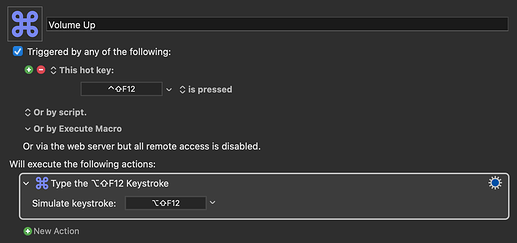I have a amplifier connected to my MacBook Pro, for playing music. Because of the amplifier, the normal volume adjustment steps are often too large.
Fortunately, the following keystrokes natively allow the volume to be adjusted in smaller increments, by 1/3 step, rather than a full step:
Option+Shift+F12 (volume up)
Option+Shift+F11 (volume down)
This combination of keys, however, is very awkward. So I would like something simpler, like:
Control+F12 (volume up)
Control+F11 (volume down)
But I cannot find a way to do this with the macOS Keyboard Shortcuts feature.
And so I am using Keyboard Maestro, on a trial basis, to see if it can accommodate what I want. But here, too, I seem unable to map these keystrokes: When I press the keys, they are executed by the OS rather than recorded by the app, as my desired action.
What steps should I take, to do this?