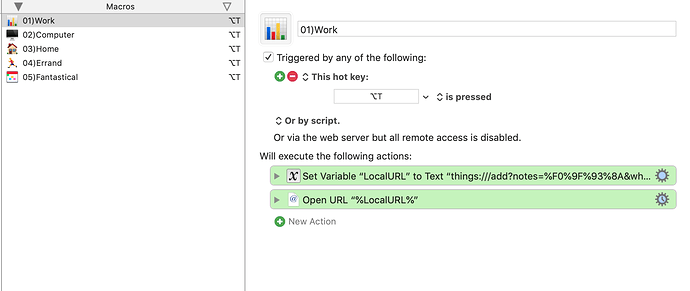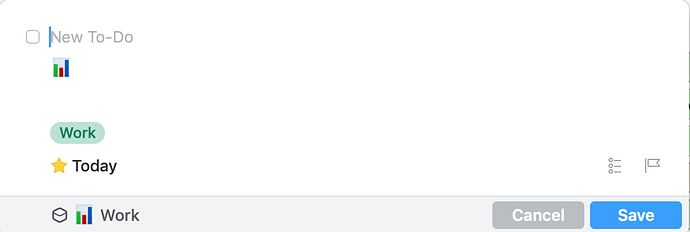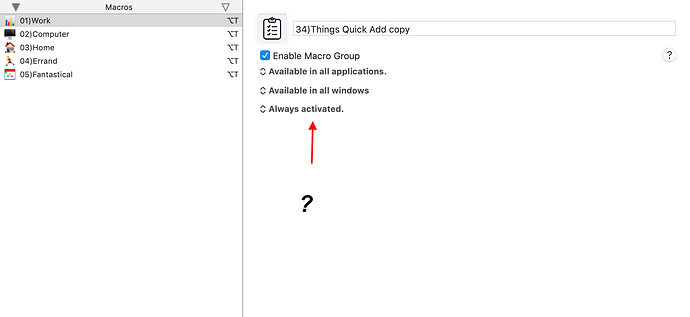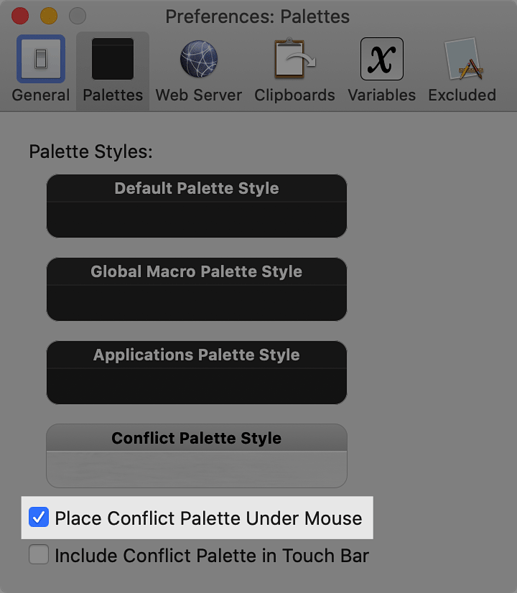Need some advice or at least insight on how I am implementing these macros to use the Things 3 URL quick add function.
I have been using the shortcut OPT+T to evoke the conflict palette to pull up 4 different macros that fill out all the info for a Things entry to add it directly it to my Things to Do List with the Area and Tag info already filled out. Using the First letter of the area selected the item which has been working fine.
I think there might be a “better” way to run this, but I am not as well versed with the group settings like Always Activated or Activate for One action ect.
The other thing is this conflict palette evokes wherever the mouse is, on my main system sometimes my mouse might be on the far monitor so the palette itself appears over there. Most of the time that’s the best situation but int his case I’d prefer if this conflict pallete always appeared in the middle of the main screen.
The other thing I think that could be solved it once the palette itself is evoked adding another shortcut to select one of the options.
So ideally
- Global Shortcut to Trigger the conflict palette
-Conflict palette evoked with the 4 options (my areas in Things)
-Shortcuts to select the area that are only active in this conflict palette
-EXAMPLE-
Step 1) Opt+T – Triggers The conflict palette
Step 2) Opt+W – Selected the Work
I hope this isn’t too confusing of a question.