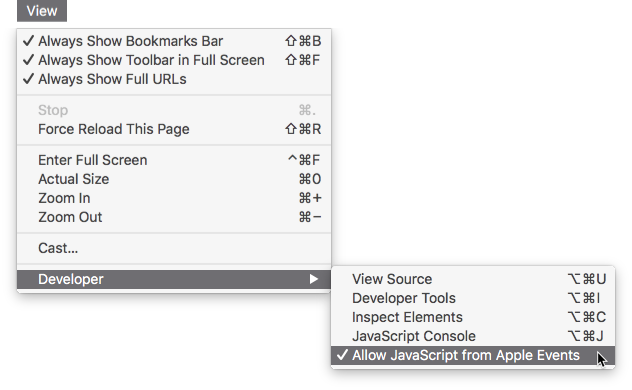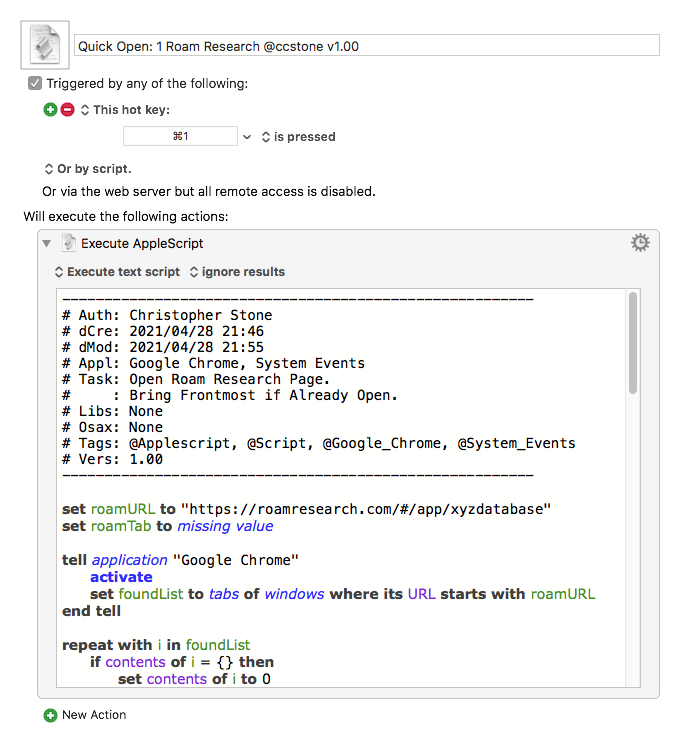Got a new mac mini and am going to start from a virgin Big Sur install...with 20+ years of mac files to bring forward. "KM, take me away!" I did my export/import and most everything works as before except one complicated script I have...
Some nice forum user, @JMichaelTX ?, wrote a script for me a long time ago that I've used all-day, all the time, since then. Unfortunately, that one has stopped working for me with Big Sur.
Basically, what it does is pulls up a pre-defined website (my Roam database) on a Chrome tab where I have it opened already; regardless of being hidden among other tabs and/or minimized, or not already open. So, if "https://roamresearch.com/#/app/xyzdatabase..." is already active on my computer, command-1 brings it to focus. Pretty basic, right? ...but SOOOO useful.
Here it is:
Quick Open Roam.kmmacros (3.6 KB)
An here is the error I get when I run it now:
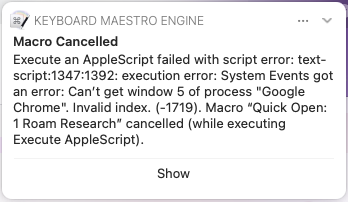
In case anyone is curious, the reason I don't use a simple "open Chrome window with xyz url" is because I want ONLY ONE instance of Roam open at any given time....and I could have already been deep in the database where the URL /gets/really/long/to/get/to/a/specific/page/.
FYI. I do have a few of those and they survived the import and work just fine on the new MacOS.
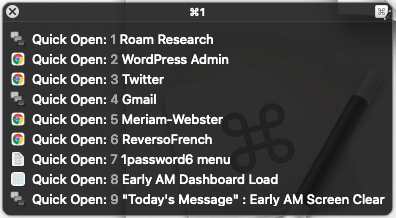 f
f
Anyone have any ideas? FYI. I would also like to use a similar kind of script to drill into deep links with web apps like Gmail, Evernote, MailChimp, Google Analytics (dare I dream!?), etc. Unfortunately, I only understand about 50% of the script as it's written....so if there's a simpler way to accomplish the same effect, talk to me!
(Running KM Version 9.2)
Merci, from Paris !