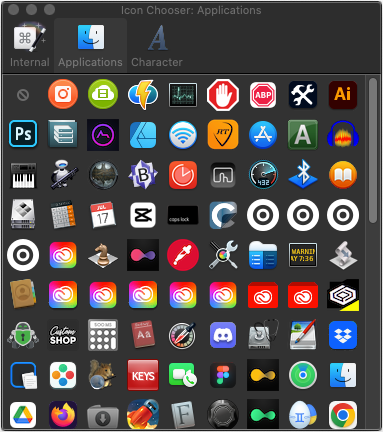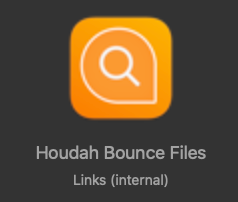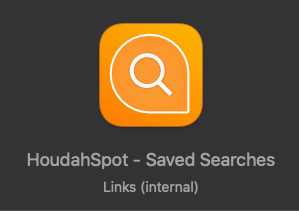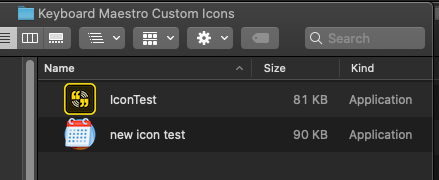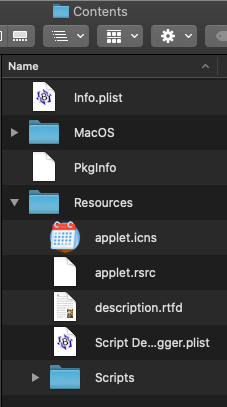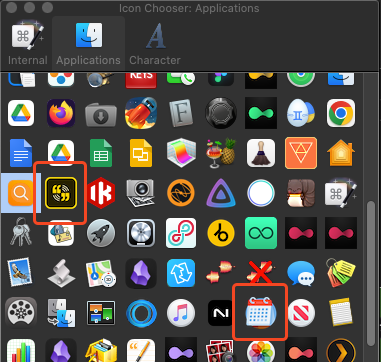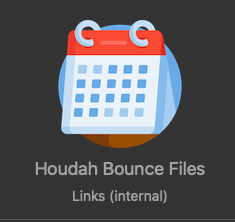Is there a way to add macro icons that don't look blurry when using the Trigger Macro by Name?
The only way that seems to show them with their normal quality is by using the default Icon Chooser pane
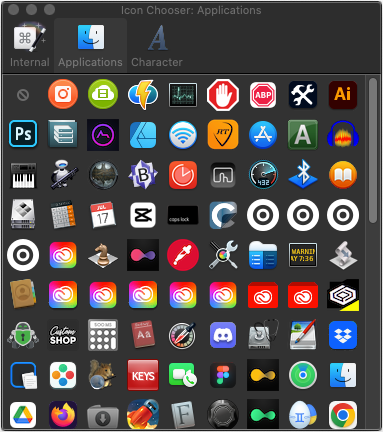
When I copy and past an image, even if it's big enough not to be blurry, it gets blurry like this:
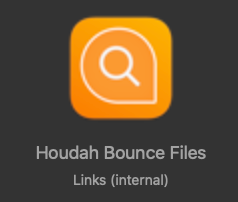
Compared to this when using the Icon Chooser > Applications:
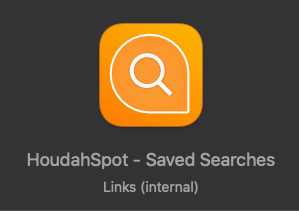
There are a lot of icons I would like to use that are not available on any of those 3 tabs
I found a workaround, but if someone has a better and quicker solution, please share.
So since KM checks the Applications folder, what I did was I created a folders called "Keyboard Maestro Custom Icons" and inside I will add .app files created via Script Editor / Script Debugger with no code at all.
Then I convert my png file (or any other format) to .icns using a website like this one:
Then I go to my .app file, right click > Show Package Contents > Contents > Resources > and add my .icns file there.
I don't know if the name itself makes a difference, since the .icns file that's there by default is called applet.icns, but I just remove that file, and rename my convert .icns file to applet.icns as well, just in case.
So I end up with this:
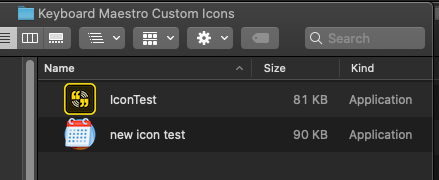
And the .app file looks like this:
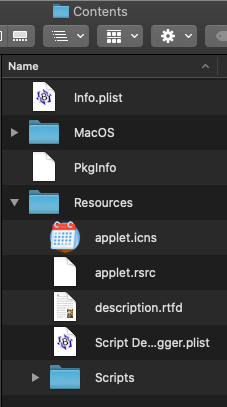
Now when I go to KM > Icon Chooser > Applications:
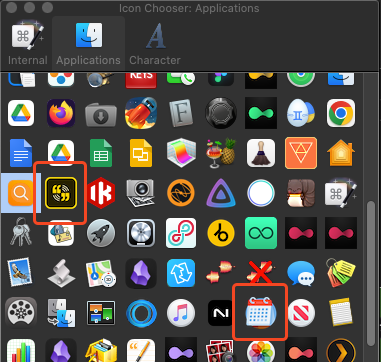
And now I have crisp icons:
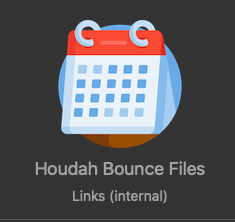
I will create a macro to make this whole process faster, but at least this seems to be a good workaround. If anyone knows how to do it without all these steps, let me know.