How can I use Keyboard Maestro to bring a Safari tab to front by name?
Googling around, I found this thread which explains how to select a Chrome tab by name, but I can't seem to find a solution for Safari.
How can I use Keyboard Maestro to bring a Safari tab to front by name?
Googling around, I found this thread which explains how to select a Chrome tab by name, but I can't seem to find a solution for Safari.
This works for me:
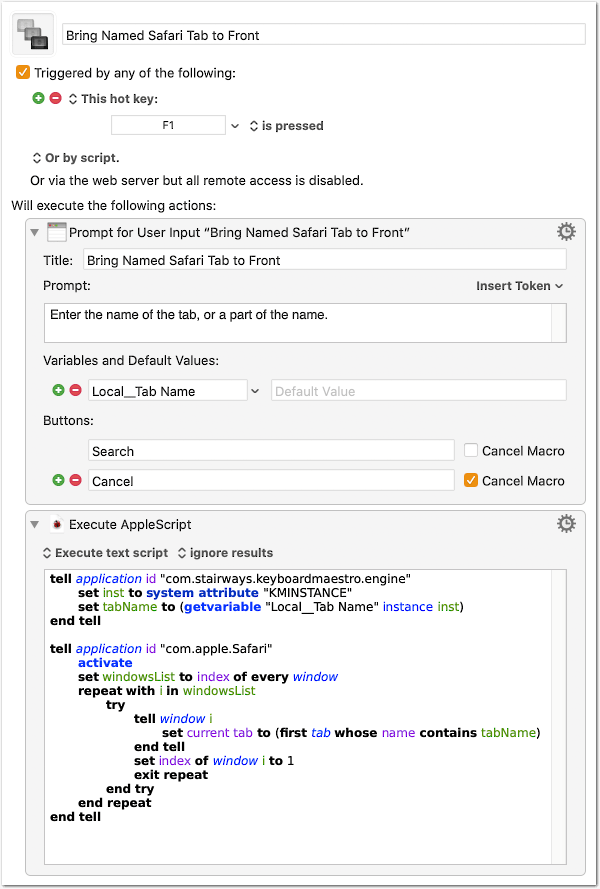
Bring Named Safari Tab to Front.kmmacros (3.3 KB)
In the first action (Set Variable) you have to enter the name of the tab you want to bring to the front; can also be a part of the name, case insensitive.
The script should go through all open Safari windows and give you the first tab where the name matches.
This is a first draft of an AppleScript, so there is certainly much room for improvement.
I have no idea now where the script in this macro came from—certainly not me since I'm not sufficiently skilled—but here's the same idea for a macro that I use. Maybe it's of use to someone.
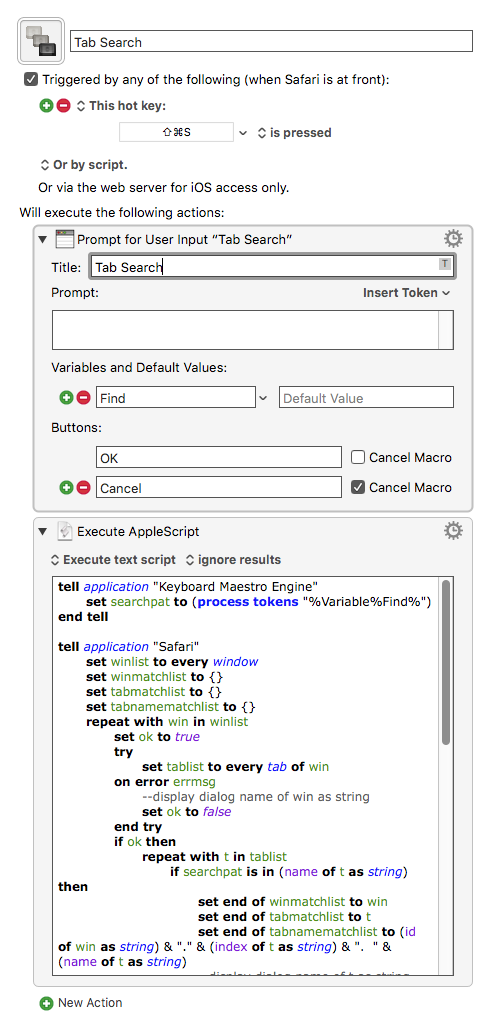
The AppleScript code:
set searchpat to (process tokens "%Variable%Find%")
end tell
tell application "Safari"
set winlist to every window
set winmatchlist to {}
set tabmatchlist to {}
set tabnamematchlist to {}
repeat with win in winlist
set ok to true
try
set tablist to every tab of win
on error errmsg
--display dialog name of win as string
set ok to false
end try
if ok then
repeat with t in tablist
if searchpat is in (name of t as string) then
set end of winmatchlist to win
set end of tabmatchlist to t
set end of tabnamematchlist to (id of win as string) & "." & (index of t as string) & ". " & (name of t as string)
--display dialog name of t as string
else if searchpat is in (URL of t as string) then
set end of winmatchlist to win
set end of tabmatchlist to t
set end of tabnamematchlist to (id of win as string) & "." & (index of t as string) & ". " & (name of t as string)
--display dialog name of t as string
end if
end repeat
end if
end repeat
if (count of tabmatchlist) = 1 then
--display dialog "one!"
set w to item 1 of winmatchlist
set t to item 1 of tabmatchlist
set current tab of w to t
set index of w to 1
else if (count of tabmatchlist) = 0 then
display dialog "No matches"
else
set whichtab to choose from list of tabnamematchlist with prompt "Multiple matches. Please select one:"
set AppleScript's text item delimiters to "."
if whichtab is not equal to false then
set tmp to text items of (whichtab as string)
set w to (item 1 of tmp) as integer
set t to (item 2 of tmp) as integer
set current tab of window id w to tab t of window id w
set index of window id w to 1
end if
end if
end tellI find the script @NaOH has posted is far superior to mine, because
PS: To make my script look a little less poor, I’ve added a user prompt 
@Tom. Actually for my purposes, your original script worked perfectly. However, I will probably end up using your new one and NaOH's one for other projects, so thanks to you both!
After some searching online, this MacDrifter post would have been where I found the macro and its AppleScript code:
http://www.macdrifter.com/2012/10/find-safari-tabs-by-substring.html