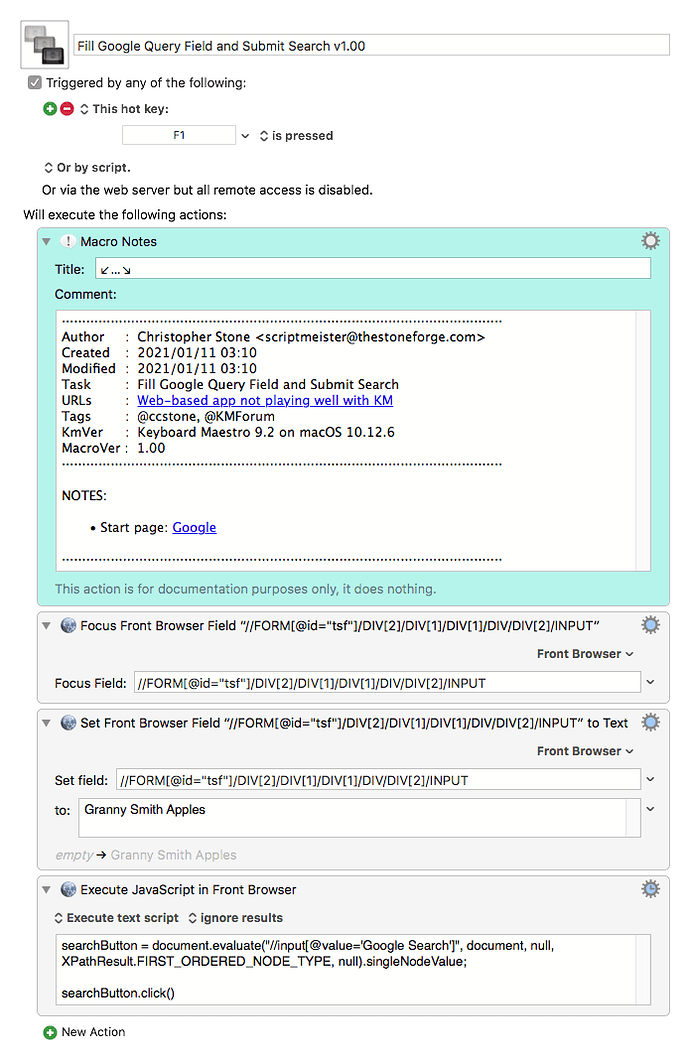Hey Jim,
Welcome to the forum! ![]()
If you can you should post an image of what you're doing to give us more perspective on what's happening.
You should also tell us what version of macOS you're using.
If you haven't read this it's worth a couple of minutes of your time.
Tip: How Do I Get The Best Answer in the Shortest Time?
This problem of yours is a very tough nut, and no one will be able to answer with authority without being able to test and repeat the problem. Even then there are mysteries.
Nevertheless I'll conjecture a bit.
This is a complete “It does what?” situation. That's totally bizarre.
Sometimes applications don't register input has taken place in a field, when the input is “simulated” as opposed to actual user input.
Sometimes this can be worked around by telling the object to accept the input.
Sometimes timing is the problem – sometimes it only seems to be the problem.
Since you're working in a scriptable browser with Safari, Chrome, or Brave you should try filling the fields via JavaScript instead of by clicking.
I'm using the base Google search page for the following examples.
This one selects the contents of the defined field:
Front Browser Control.kmactions (475 B)
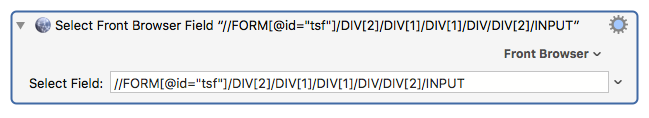
These two focus on and set the contents of the defined field:
Keyboard Maestro Actions.kmactions (764 B)
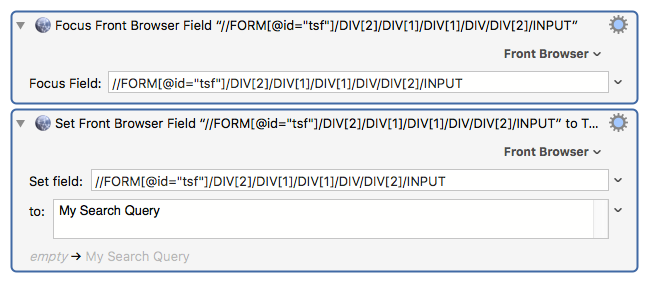
Here's an example of the sort of thing I'd try to achieve in your task.
Fill Google Query Field and Submit Search v1.00.kmmacros (7.2 KB)
-Chris