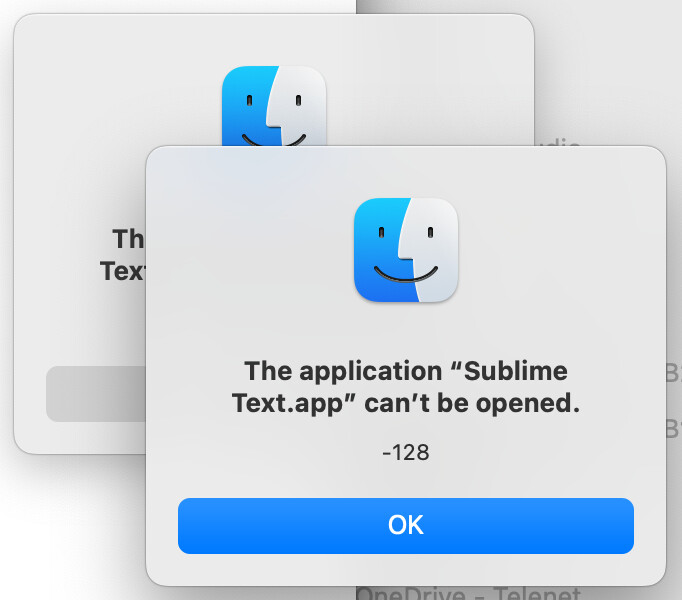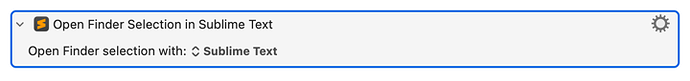I don't know what happened but since a few weeks this very simple shortcut doesn't work anymore:
Open the Finder Selection Action (v11.0.2)
Open the Finder Selection.kmactions (622 B)
When I try this I get the following error message:
I have the same shortcut with Adobe Photoshop, and that fails too, so I think it's a general problem and not application related?
I've seen similar errors posted in the past with older MacOS versions and other apps but I did not see a clear solution... What is going on?
Addition: as per suggestions in other posts I've tried it with multiple files with exactly the same result.
Thanks --Mike
1 Like
NaOH
April 5, 2024, 5:51am
2
Have a look at this recent thread on the same issue to determine if any of the suggestions provide a resolution.
I have a bunch of macros just like this one for opening files in the Finder with specific applications.
Just recently these have all started to fail with an error message like this one (screenshot below). Actually TWO of these error messages pop up every time.
I've tried going back to the macro and re-selecting the Numbers app (e.g.) again to make sure KM is seeing the app correctly. It is.
Anyone got any ideas?
[image]
Open With - Numbers.kmmacros (18 KB)
[Keyboard Maestro Export]
Hi @NaOH ,
Thanks for the link, indeed completely similar observations, but no solution... Hoping that @peternlewis cracks this.
Thanks & cheers --Mike
The solution is to remove the Quarantine bit, or to ask Apple to fix the API so that it does not return -128 “user canceled” when the quarantine bit is on on the file (except maybe that is exactly what Apple considers to be working as designed).
Nige_S
April 5, 2024, 8:20am
5
There are at least two solutions in that thread -- use a Shell Script action instead , or set the quarantine bits of the file(s) before you open them.