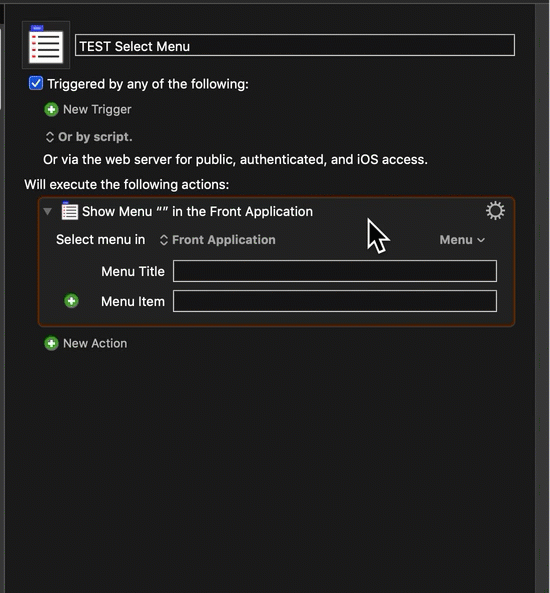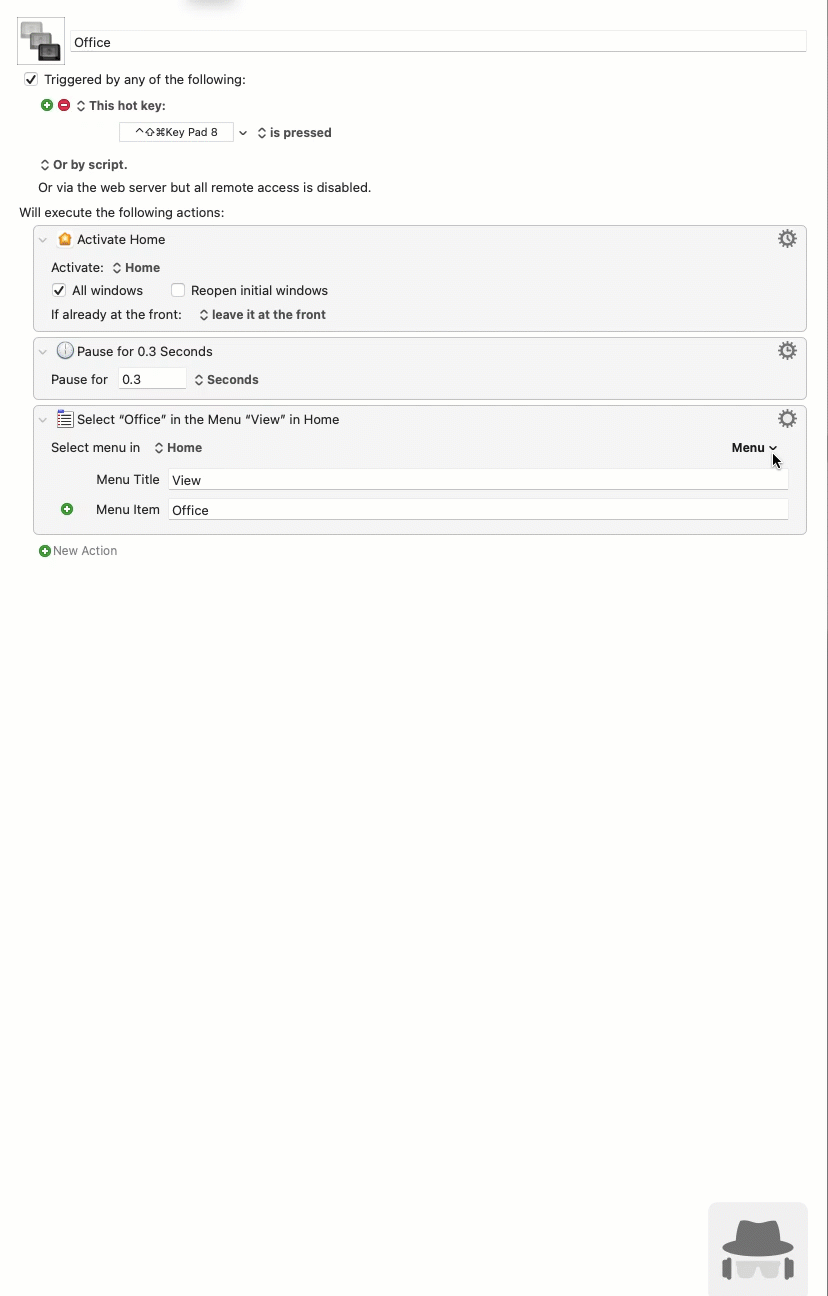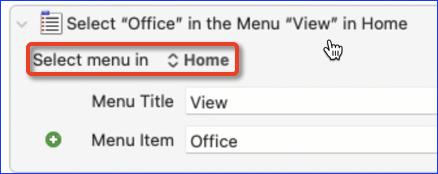zeltak
February 22, 2021, 9:53am
1
Hi All,
Every time i try to select an option from the “Select or Show a Menu Item" the macro freezes and beach ball appears for a good 20-30 seconds.
Then it just goes back to the main KM macro without giving me an option to choose a menu or sub menu from an application.
E.g. the pop-up menu just dies and is never opened.
Is anyone experiencing this?
Any ideas how to debug this @peternlewis ?
Using latest macOS 11.2 and latest KM 9.2.
Below is my system information:
Hardware Overview:
Model Name: MacBook Pro
Model Identifier: MacBookPro16,2
Processor Name: Quad-Core Intel Core i7
Processor Speed: 2.3 GHz
Number of Processors: 1
Total Number of Cores: 4
L2 Cache (per Core): 512 KB
L3 Cache: 8 MB
Hyper-Threading Technology: Enabled
Memory: 32 GB
System Firmware Version: 1554.80.3.0.0 (iBridge: 18.16.14346.0.0,0)
Activation Lock Status: Enabled
thx
Z
ccstone
February 22, 2021, 7:15pm
2
Hey Z,
Are you trying to type-select in that menu?
If so this is a known bug that @peternlewis does not have control of.
If not then a bug report should be made to the support address:
Contact Keyboard Maestro Support
-Chris
The KM Editor is working fine for me, running Keyboard Maestro 9.2 on macOS 10.14.6 (Mojave).
zeltak
February 23, 2021, 6:11am
4
Hi guys
sure here is the beach ball hanging:
then it either hangs for 20-30 seconds and then disappears or the actual apps appear and then disappears within 1 sec so i cant choose any
happy to further debug this and provide any additional info
best
Z
Looks like Keyboard Maestro cannot even build the application level of the menu.
Other than restarting, I don't have any idea.
Thanks for sharing the animated GIF.
What is the app "Home"? I've never heard of it.
Before you click on the Menu popup, make sure the app "Home" (or whatever app you want to use) is open and running properly.
zeltak
February 24, 2021, 6:29am
7
Thx @JMichaelTX
the home app is the apple home.app application for homekit (installed by default on every mac)
he app "Home" (or whatever app you want to use) is open and running properly.
i did do it and also rebooted as @peternlewis suggested
appreciate everyones help
best
Z
Isn't Home a Catalyst app? I wonder if that is relevant. (I've wondered how well the ported-from-iPadOS apps would fare with Mac automation.)
I had no trouble with the Home app, but I don't use it much.
My guess is that it is setting up menus dynamically (I don't have a View ➤ Office menu for example), and that that setup is getting locked up trying to figure out something based on network information.
Catalyst might force that.
zeltak
February 24, 2021, 7:14pm
11
Hi all and thx again
just to be clear this happens with any app not just the home.app
best
Z
That changes everything. In the future please provide this type of key information in your initial post.
So, since the Select or Show Menu works quite well for most of us, including myself, this points to something specific with your Mac is causing the problem.
Let's start with the basics:
What versions of KM and maOS are you running?
See Troubleshooting
As a last resort, try Start up your Mac in safe mode - Apple Support
Launch some app, like Safari or chrome
Then launch the KM Editor
Create a new Macro, and just add the Select or Show Menu Action
Test
If that works fine, then some other software is interfering with KM.
2 Likes
As well as safe mode, creating a new blank account and trying there can tell you if it is something specific to your account, or something more widely a problem on your Mac.
1 Like
Yes, I wish @zeltak had told me that before.
1 Like
zeltak
February 26, 2021, 6:43pm
15
Thx guys. Sorry for not being clear but i did say:
Every time i try to select a option from the “Select or Show a Menu Item"
I thought that was clear, sorry for that again.
I'm actually on a mini vacation over the weekend (first COVID escape in months...)
Will investigate this further next week.
Best
Z
1 Like
Yes, but the type of app in which you try this might have been important. It sounds, though, like it's *all apps.