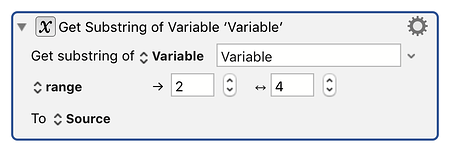@peternlewis - When I use the “Substring of Variable” action, and try to click in the Variable Name field in the editor, all I get is a dropdown of variable names. If I only want to type into the Variable Name field, I have to tab into it from the previous field.
Can confirm this behavior. Bumped up against this several times.
Hmm, I could not duplicate this, and looking at the action it appears the menu is properly behind the action.
I have had this behaviour on a number of occasions where the popup menu was inadvertently in front of the text field, and it varies depending on the size of the fields.
This is the "Get Substring of Variable ‘Variable’" action you are talking about, right?
That is the action, but in my experience the problem is with the second variable field, when using this action with "To Variable" instead of "To Source."
Here's a set of actions that produce what--I think--@DanThomas is talking about.
Example.kmmacros (2.0 KB)
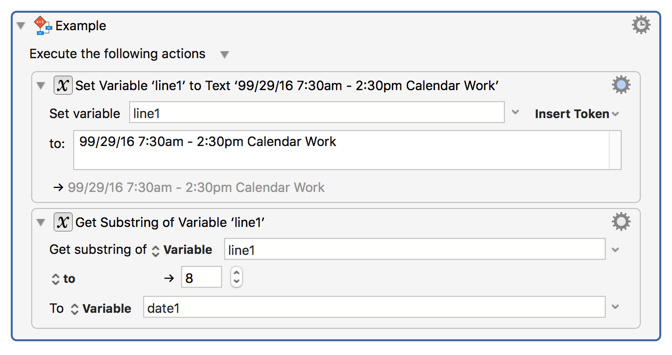
When I try to change the "To Variable" variable, I cannot click in the field to type a new variable name. I have to tab into the field from the previous fields in the action. @DanThomas, if this isn't what you're talking about, feel free to jump in here.
Ahh, ok, yes, I can see that. Fixed for a future version. Thanks.
That's what I meant. Thanks for the clarification!