You can also try with your IP address, that worked for me.
I had to the the ".local" to my host name.
Finally !?!?!?!? it worked.
@peternlewis , please allow saving of the connection setup even if it fails.
I wasted so much time re-entering mostly the same stuff. Very tedious on the iPhone.
What?! Well, great ![]()
Now I can control the world, well, at least my world, with my thumbs. LOL
Yeah, but don’t forget to carry your iPhone… Without it your thumbs are worth nothing 
@JMichaelTX You may want to try this host format: .local.
Note the periods on both sides of local.
I should also note that I can connect well with the default port (4490), but if I try to connect with HTTPS (4491), it fails.
? — I don't need a period after the "local". Am I missing something?
Well, they are still useful for thumbing idiot politicians (which is just about all of them), or giving them the thumbs down.  LOL
LOL
…in case it helps ![]()
That shows up for Bonjour addresses especially. It’s probably optional.
Where did you get that Bonjour address from? (I mean the one with the trailing dot.)
That is how mine shows up. If your's works without the extra period, don't argue with it!
Mine works well with it, so I am leaving it alone:
Heck, how do get this display. You are in the KM iOS app, right?
When I tap on the “Plus“ symbol (= new connection) I only get this:
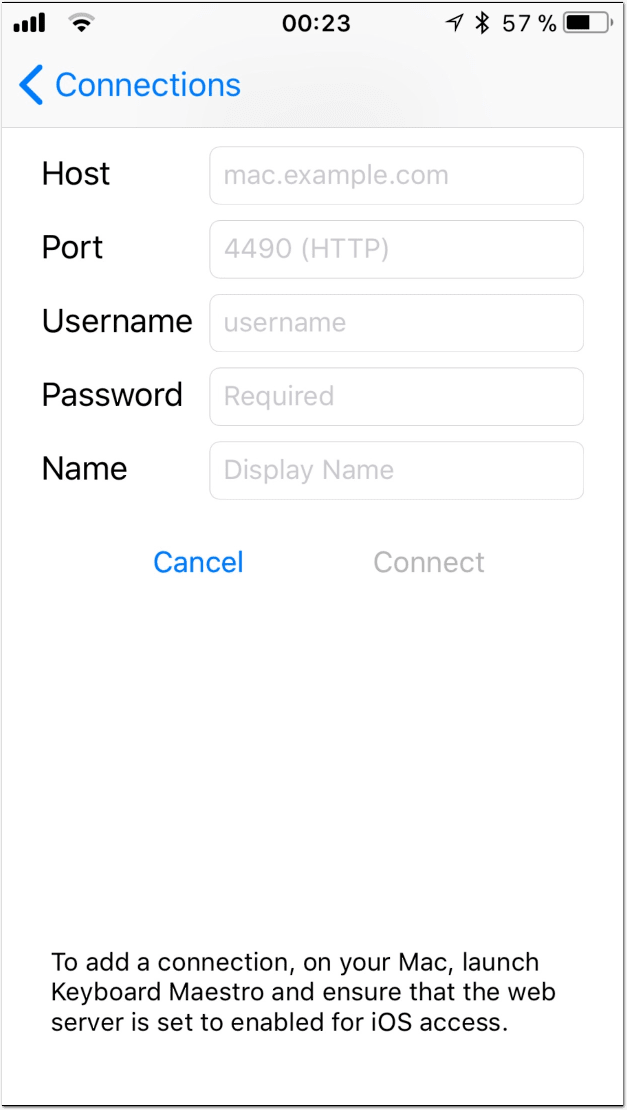
I.e.: No Bonjour address prepopulated.
Same here. I have no idea where to get the Bonjour address, but since the address with ".local" from my Mac SP/Sharing is working, I'm not going to screw with it. ![]()
I’m just not understanding why @Jim’s field is prepopulated with the address (and with a trailing dot) and mine not 
I wonder if it’s a firewall thing. I have a globe icon for the Bonjour host and a star for the manually entered one.
Hmm. Maybe. But I can connect to all computers on the local WiFi net via Bonjour. E.g. in the Finder by pressing ⌘K and then entering the name of the computer.
I've not done anything special with the AirBnB WiFi I am currently on (other than whispering a voodoo chant and sacrificing KFC over it every night).
So, I guess this explains it ![]()
Actually, I only just heard about the display being upside down on the iPhone, which gives you some idea of how popular the Keyboard Maestro Control app is.
Yes, Keyboard Maestro Control has not been updated in a long time because working on the iOS app and dealing with Apple’s review process and zillions of icons sucks the life out of me It is simultaneously the worst of both worlds, being a small system, but requiring a hundred different icons sizes, and a hundred difference screen sizes, but not actually handling resizing windows.
Other developers cope, I just find the tedium and the uncertainty and the weird errors and the inconsistent answers and the ever looming threat of just plain out rejecting the app to be a very stressful experience. I will no doubt one day try to get it updated again.
When I do, Apple will probably reject it for competing with Workflow or something.
Keyboard Maestro 8 does add the new Remote Trigger URL which would probably be a better solution that Keyboard Maestro Control in most every case anyway.
Plus you can use Touch OSC to make fancy interfaces from your iOS device to Keyboard Maestro now.