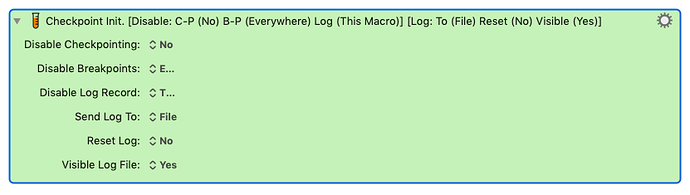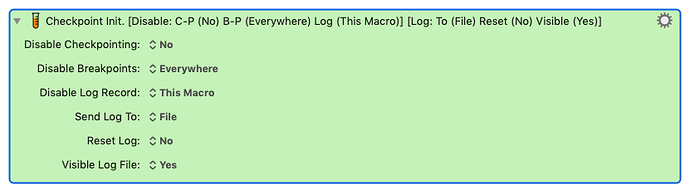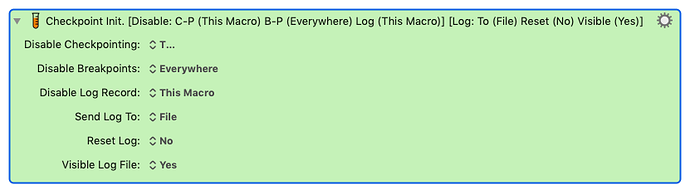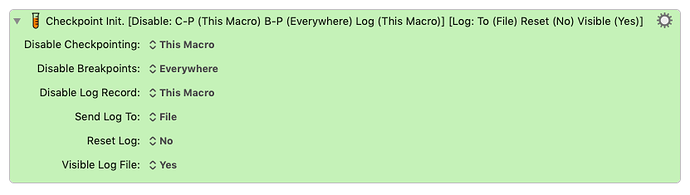In creating some third party plug in actions for KM I have come across a problem with the way the plug in displays its parameters.
As an example:
You can see that the 2nd and 3rd parameters are truncated.
After clicking on a different macro in the KM editor and then returning to the one containing this action, its appearance changes to this:
If I then change the value of the first parameter I get:
So again, clicking away and then back results in this:
After this I can change the parameter values on this specific action with no issue. If, however, I insert a new action the problem occurs for the new action until I go through the clicking away and back procedure.
This is clearly an issue that will be a problem for end-users and one I rate as important because it actually hides the meaning of the parameters.
Can you fix this please @peternlewis?