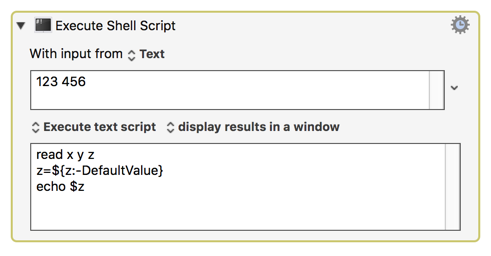Well, after a bit of research, and a lot of testing, and some help from my friends, I think I have a good solution, just posted:
Macro: Date Calculator [Reusable Action]
The above macro has a come complex example, but to demonstrate how to use default values with stdin, here's a simple example:
read x y z
z=${z:-DefaultValue}
echo $z
Result of above is "DefaultValue"