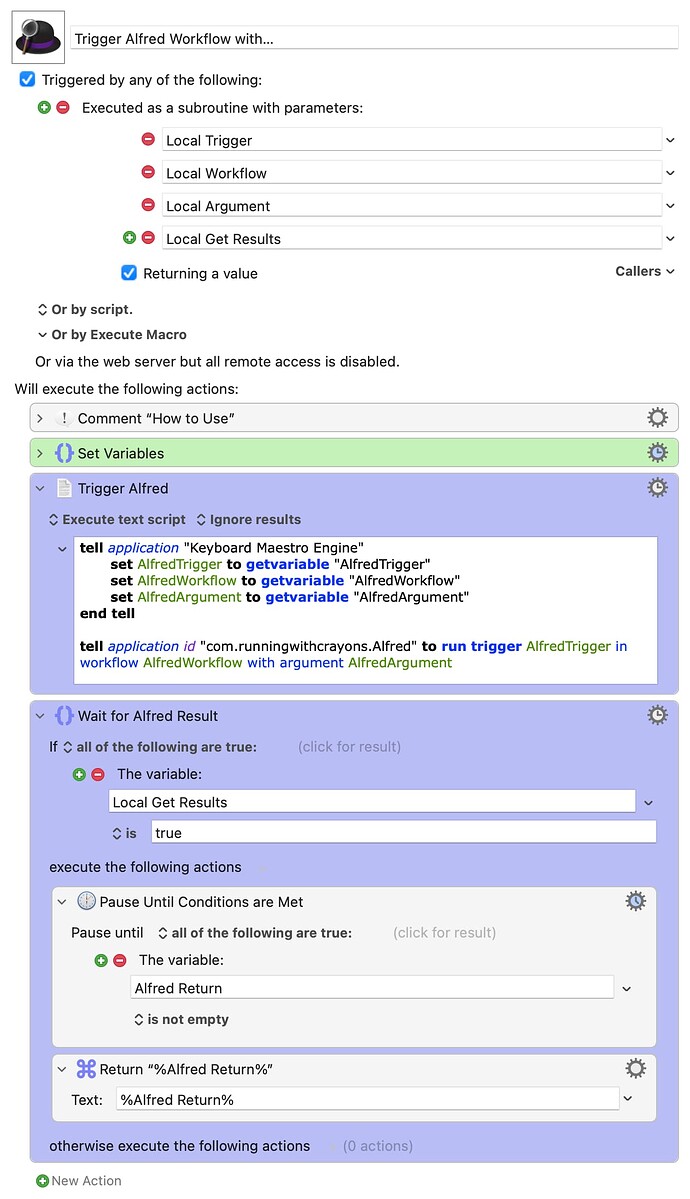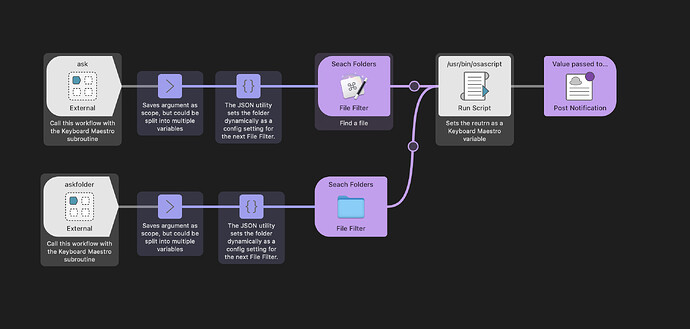This is a fairly basic set of subroutines, but I'm no wizard, so any thoughts on how to make them more robust are welcome.
Why it might be useful
- Get results from Alfred's file search as part of your Keyboard Maestro macros.
How it does that…
- Calls an Alfred workflow (Included) by AppleScript and then waits for it to return its output to Keyboard Maestro.
- I've also included subroutines to use other features like Universal Actions, File Navigation, and other workflows, by calling them through AppleScript
Why would you do that?
Summary
- You prefer to keep your triggers and macros mostly in one place (Keyboard Maestro), but want to make use of some Spotlight-based features
- You haven't got around to making the macro you want in Keyboard Maestro, but someone's made an Alfred Workflow you could use in the meantime
- You want to use some of Alfred's views as a way to display the output of your macro
Workflow and Macro Group
Workflow (Required) - Send Results to Keyboard Maestro.zip (182.3 KB)
OSX Alfred Macros 0.11.kmmacros (30.5 KB)
Macro Screenshot