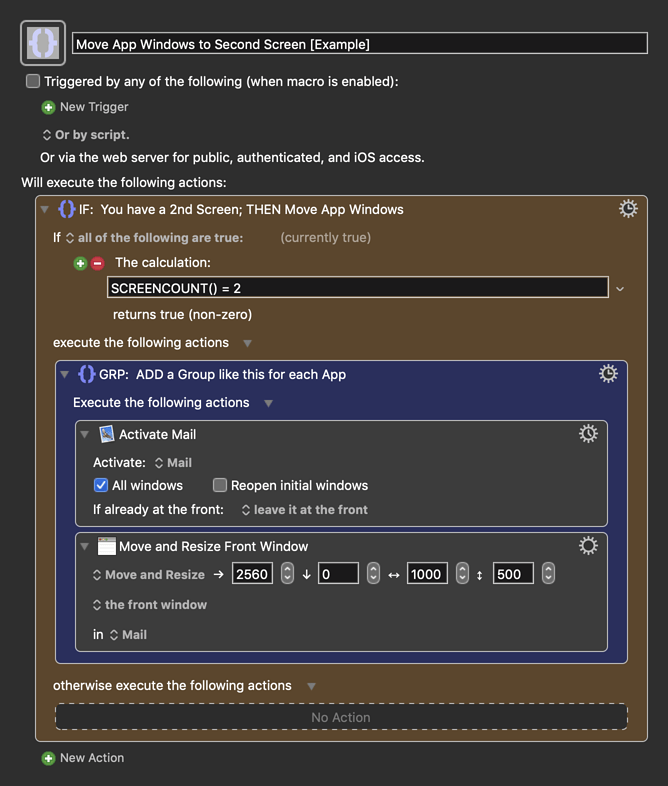At work I tend to use a second screen. But then I have to always muck around with setting a setup of windows into that second screen. Is there a way to use Keyboard Maestro to detect the name of a screen, and when it is connected, run a macro that will tile some apps (Mail, Microsoft Teams, Slack, Terminal, Google Chrome) onto that screen? Is this doable?
Yep. Here's an example macro you could trigger on wake and/or login.
It has a pair of actions you will need to replicate in your macro for each app.
The key to moving to 2nd screen is know the left screen pixel where that screen starts.
I have two screens, each 2560x1440.
Below is just an example written in response to your request. You will need to use as an example and/or change to meet your workflow automation needs.
Please let us know if it meets your needs.
~~~~~~~~~~~~~~~~~~~~~~~~~~~~~~~~~~~~~~~~~~~~~~~~~~~~~~~~~~~~~~~~~~~~
MACRO: Move App Windows to Second Screen [Example]
-~~~ VER: 1.0 2020-04-19 ~~~
Requires: KM 8.2.4+ macOS 10.11 (El Capitan)+
(Macro was written & tested using KM 9.0+ on macOS 10.14.5 (Mojave))
DOWNLOAD Macro File:
Move App Windows to Second Screen [Example].kmmacros
Note: This Macro was uploaded in a DISABLED state. You must enable before it can be triggered.