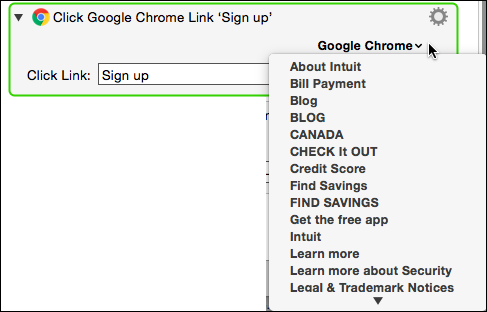I love Mint.com, but it lacks a vital keyboard shortcut: to open the details for a given transaction. Mint makes it easy to move to the next item in the list of Transactions (down arrow), but difficult to open the "Edit Details" view without using the mouse.
The button that needs to be clicked ("Edit Details") is in a different screen position for each transaction, and only visible when the transaction is selected.
Here is a screenshot of 3 transactions. The middle one is selected, so its "Edit Details" button is exposed.

Could there be some way to create a macro that clicked at a calculated screen position, a certain distance from the insertion point? Can anyone think of any approach at all to this problem?
I'm running El Capitan and would be happy to use any browser for this repetitive work.
Thanks!
Hey @storyleader,
I think not.
OSX does not provide a means to locate the insertion point in any given app. Only certain scriptable apps like BBEdit can do that.
However – the Click at Found Image action should allow you to do what you want.
-Chris
If the "Edit Details" button has an exposed hyperlink, it is possible that the KM Action "Click Safari (or Google Chrome) Link" might work for you:
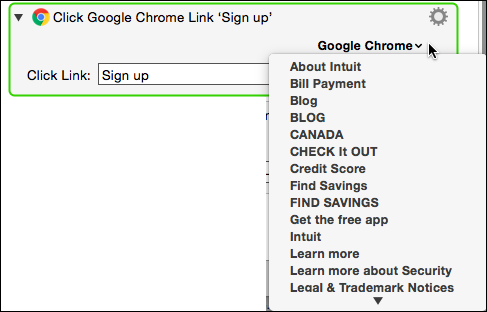
The easiest way to find out, is to open your web page and select a transaction so that the "Edit Details" button is displayed, then go to the KM Editor, and add the "Click Link" action to a macro.
You can then click on the Safari or Google Chrome popup menu on the Action to see all of the links on the page that KM can find. Hopefully you wil see the one labeled "Edit Details".
Wow! You saved my bacon!
Your suggestion to use “Click…Link” didn’t work in Google (it showed the link, but I couldn’t get the macro to actually click the link).
But it did work in Safari! Even though the displayed link text is “Edit Details”, the link that invokes it appears in the list as “Show Details.” Even better, it functions as a toggle to show/hide details for the selected entry.
Thank you so much!
Doug
1 Like
That's great!
If you don't mind, please post your finished, working, macro in the "macro" category (sub-forum) so others can benefit.
Sure! How do I post a macro?