@syra & @devoy duplicate your macro and at the end of the two macros add the following steps:
After the macro "On" is executed, it will be deactivated and the macro "Off" will be activated and thus visible in your palette.
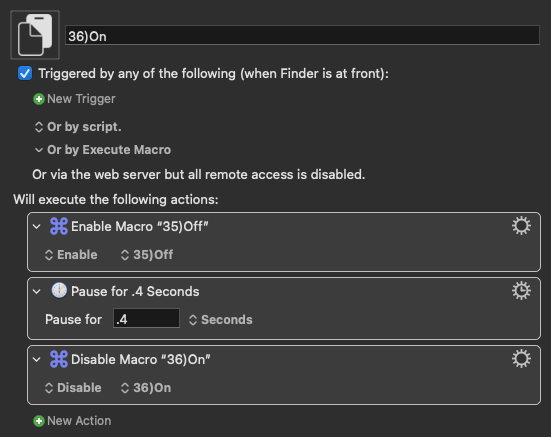
The same principle applies to the execution of the "Off" macro.
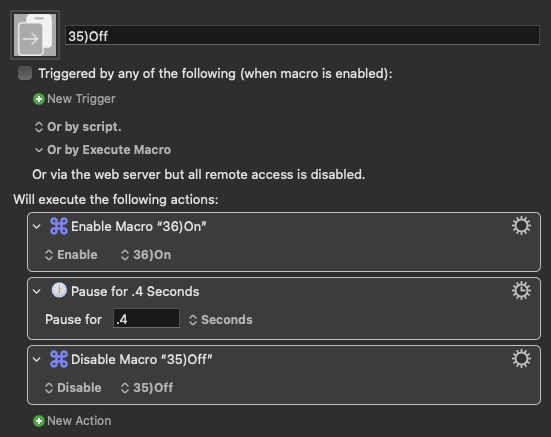
#Finder Macros <Multi 220103T185927>.kmmacros (34,7 KB)
This is what it looks like in practice:
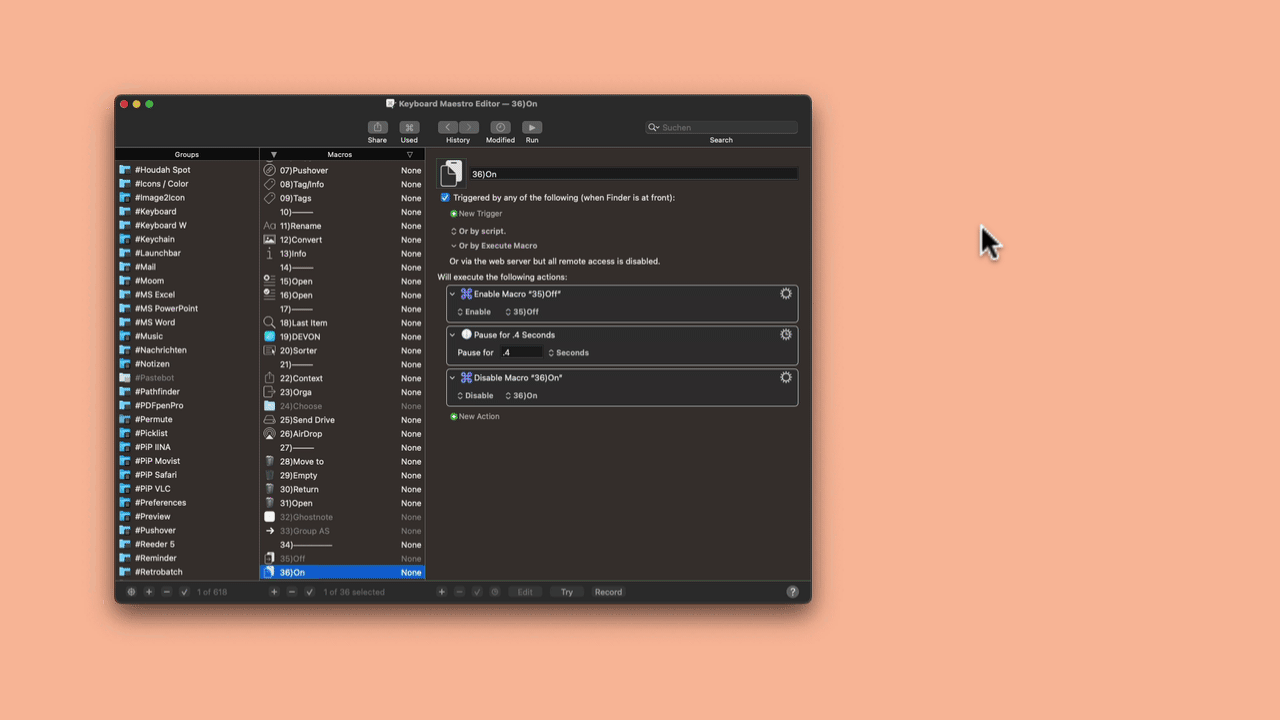
Of course, you can also use the free app AnyBar to display the status of individual macros in the menubar