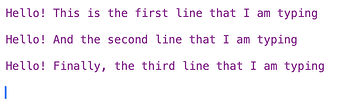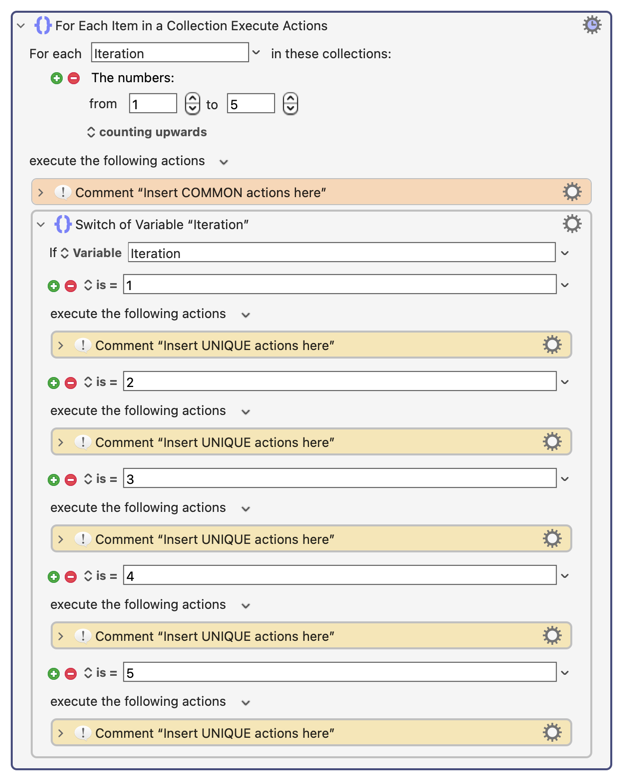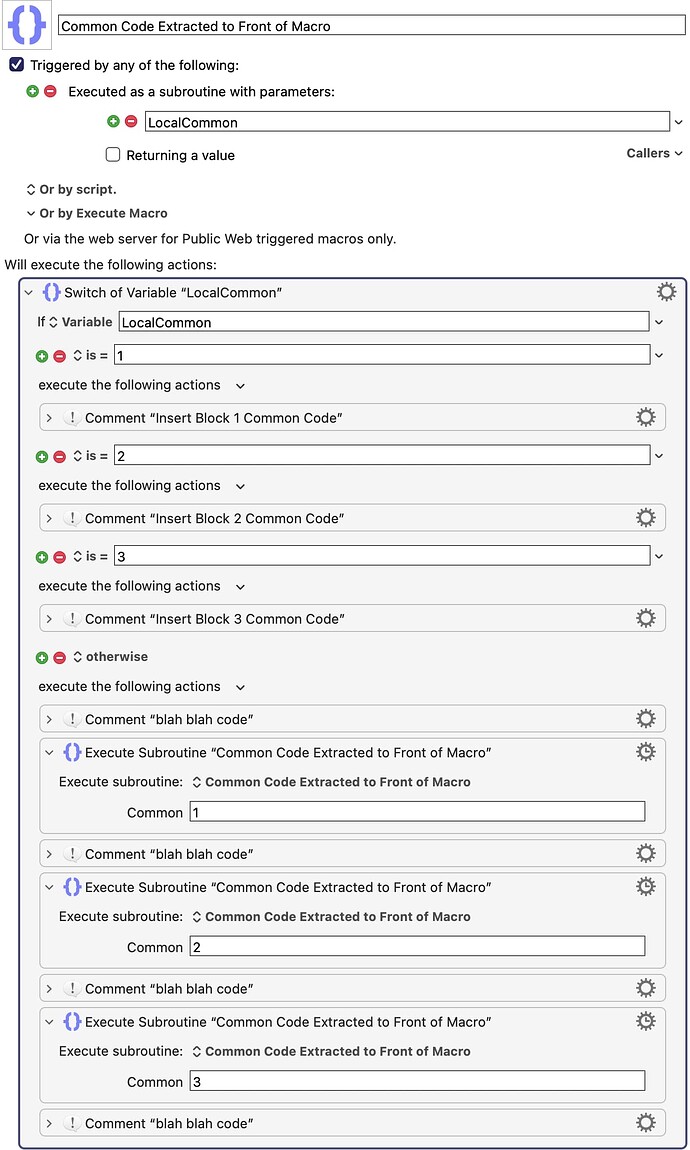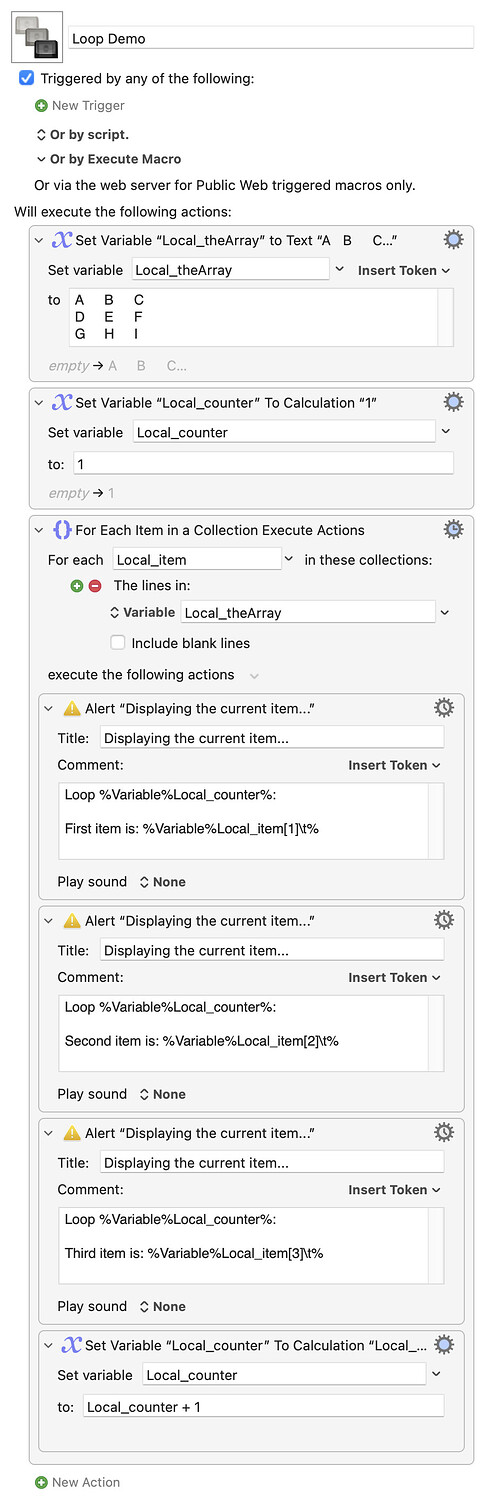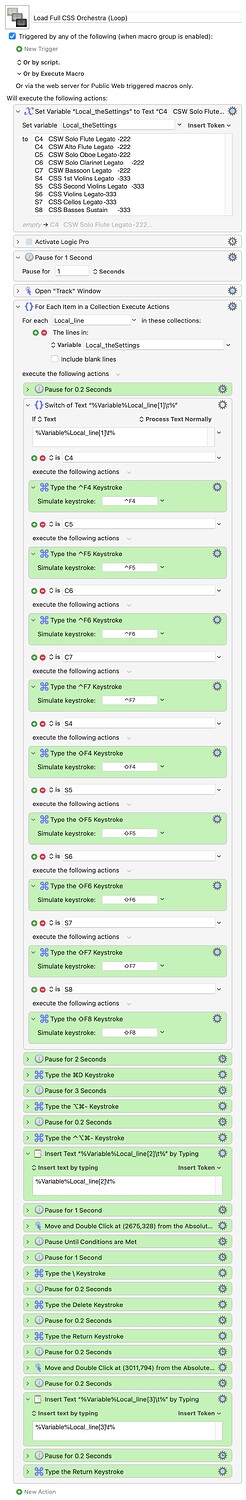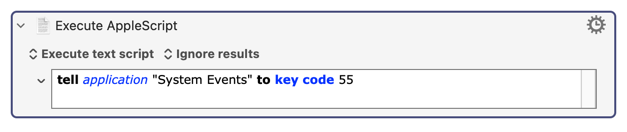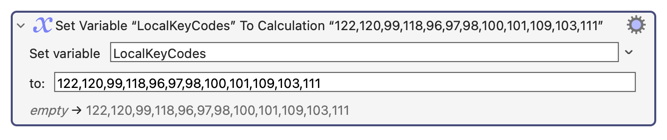Hi there, I am trying to create a macro that repeats a specific set of actions a number of times. It's maybe about 15 actions per set, but within each set, I need 1-3 of the actions to change each around. For instance, one of the actions is an "insert text by typing" action, and I need this text to be a new string each round, but the preceding and following steps are identical between the rounds.
I am wondering if there is an efficient way to have KM 'memorize' the repeated steps that are unchanged each round.
Part of the intent is of course to reduce the visual clutter, but another intent is also that, if say I need to adjust one of the non-unique, repeated actions, I only have to do it once and not 15 times.
I suppose I could make 'sub-macros' for these (as described here), but for cleanliness, I'm apprehensive about creating fragmented macros just for this utility purpose, and I'm wondering if there's any method to acheive this within a single macro (where the macro refers to / calls back to an aforementioned set of actions).