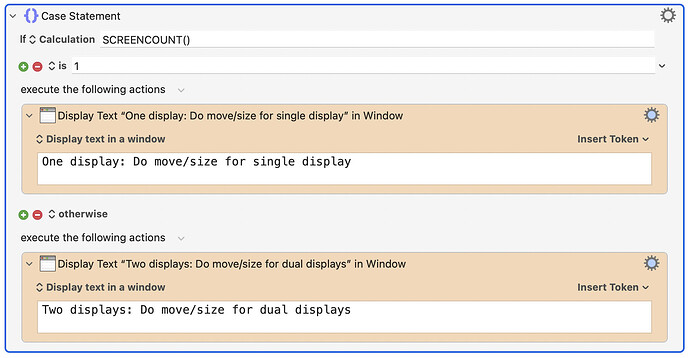Hey Guys
I normally use Keyboard Maestro to use as a video editor in Premiere Pro, mainly in my 16" MacBook Pro, but when I dock it at home, my screen is 27", there's any way to modify automatically the macros when I plug in the monitor? So I don't need to use different key sets?
Also, I use the mouse position, so the program window is very important, that's why I'm asking that.
Thanks in advance!
Xavi
One way to do it would be to set a variable at the start of the macro based on your display layout (using one of the various screen tokens). Then any time you set a window size or location, do so with a Case statement based on the value of the variable.
I'm sure there are other solutions, but that's the first one that comes to mind.
-rob.
Could you show me an example of how could you do that please?
Thx!
When you connect the 27", is it the only display, or do you use it and the internal screen?
-rob.
I use both screens, so my main display changes from the MacBook one to the 27" one
That makes it really simple, and you don't even need a variable:
The SCREENCOUNT() function returns the number of attached displays. So just put each set of your move/resize actions into a case statement like that, and the same macro should work regardless of your setup.