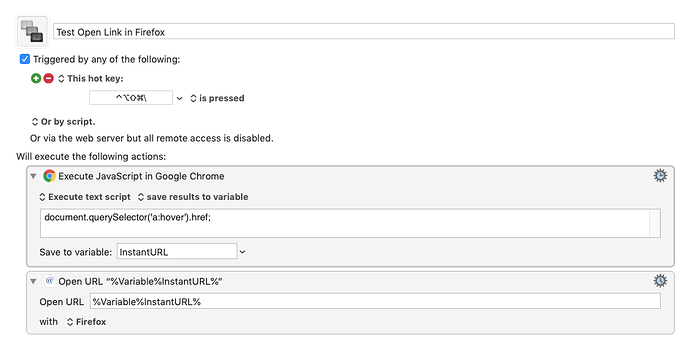My default browser is Chrome. If I am in a Web page that has embedded links how can I open them in Firefox with a marco?
You can do that as this macro shows: Test Open Link in Firefox.kmmacros (2.4 KB)
It looks like this:
Just hover your mouse over the link in Chrome and then press the hotkey and the link will be opened in Firefox.
Things to note:
-
You'll have to enable JavaScript Apple events in Chrome. Do this by going View > Developer > Allow JavaScript from Apple Events in Chrome
-
Enable the macro when you've imported it into Keyboard Maestro
-
Change the hotkey to whatever suits you.
Good luck.
1 Like