The quick answer is yes, Keyboard Maestro can do this,
but what app are you actually typing in?
This will give you some idea of what can be done
How to simulate multi-key, numeric keyboard command without a keyboard that has a numeric keypad?.
Assuming that you have not changed some of the OSX keyboard defaults, then see
https://www.danrodney.com/mac/ for a quick list
Here is an example
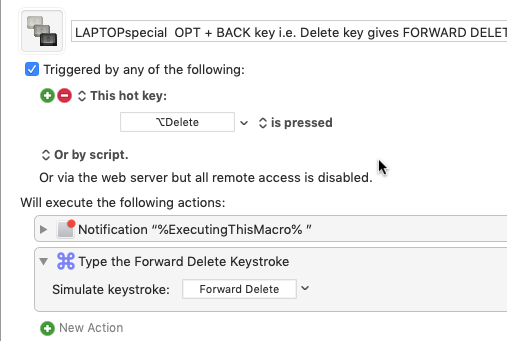
Finally put all these macros in a macro group of their own and make it only available in the "wordstar app" othewise you will have conflicts with other applications using the same key combinations.
I leave the notification action in until the macro is well proved.