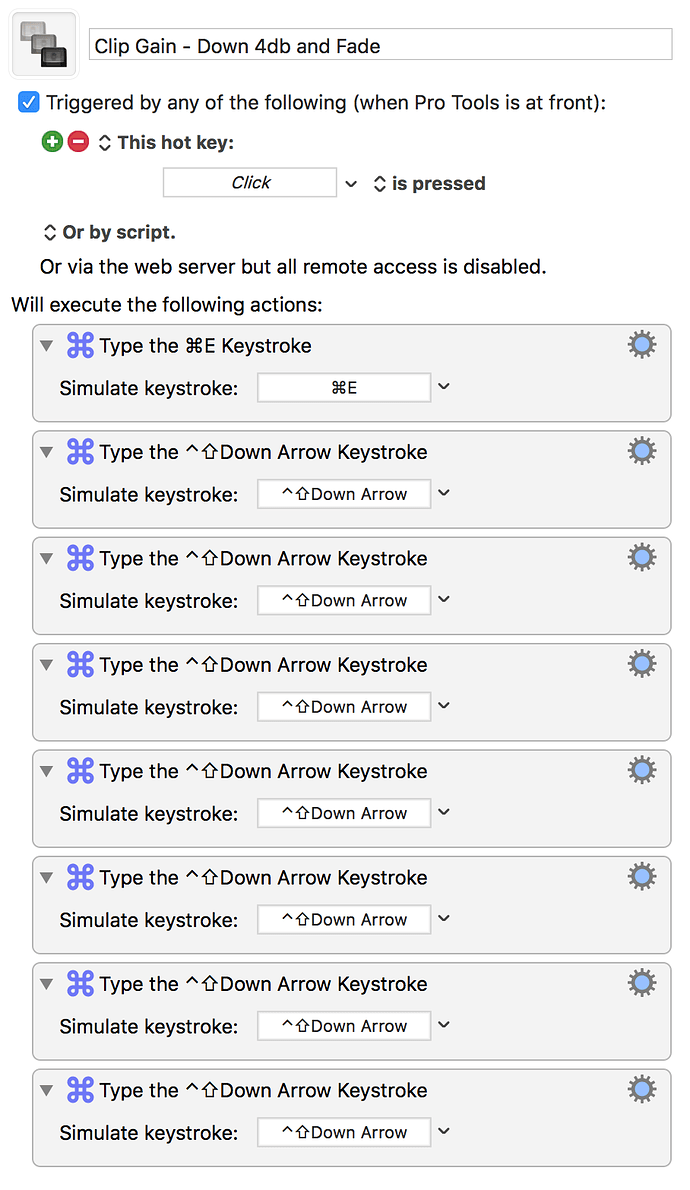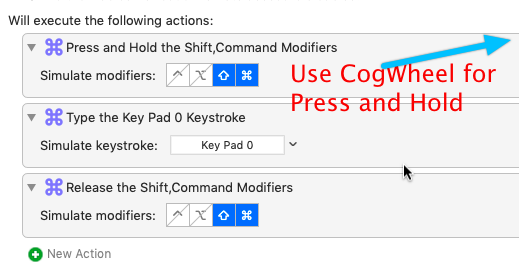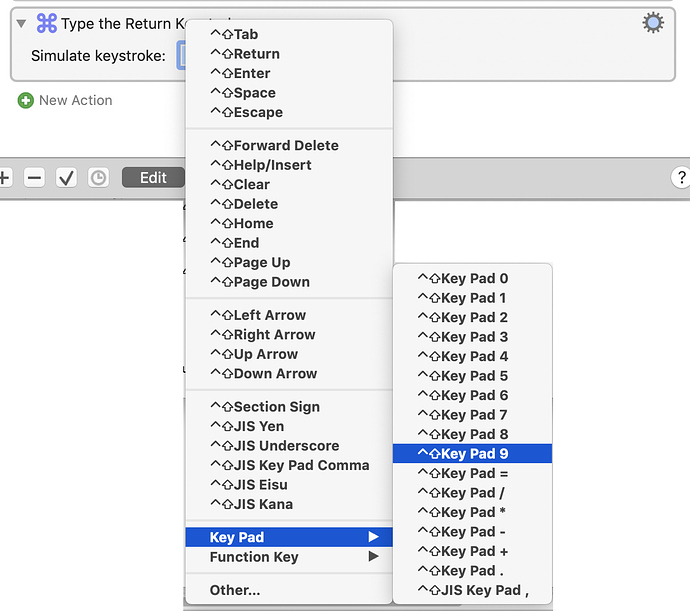I do not own a keyboard with a numeric keypad. My goal is to include the following keystroke among a series of others to trigger a macro via hotkey: ⌃⇧Key Pad -
Using the 'Type a Keystroke' action, I can see 'Key Pad -' in the drop-down, but what I am having trouble accomplishing is appending that value to ⌃⇧, without actually having the numeric keyboard itself to input that.
Can you use the execute a macro action?
Can you elaborate on how you imagined including the 'Execute a Macro' action? I've included a screenshot of the macro I'm creating. The last step is to add is triggering the keystroke combination of ⌃⇧Key Pad -
Try this as a workaround....using the Shift Command modifiers.
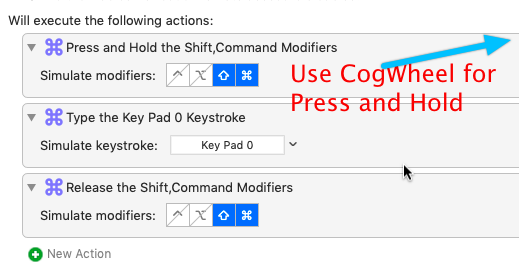
If on the other hand you want certain key combinations in the macro e.g. KeyPad 0 above, then unless it is already in the drop down list (as is Keypad 0 etc) the only way I can see is to borrow an USB/Bluetooth keyboard with a numeric pad from someone. You could test the macro using a different combination and then as a last revision, change it to your keystroke combinations.
In the Type a Keystroke action, you can set the modifiers, and also select key strokes explicitly from the menu, particularly for keys you do not have. Hold the desired modifiers down and select the key from the menu,
2 Likes
Thank you very much, that worked! This is great to know for future macros.
1 Like