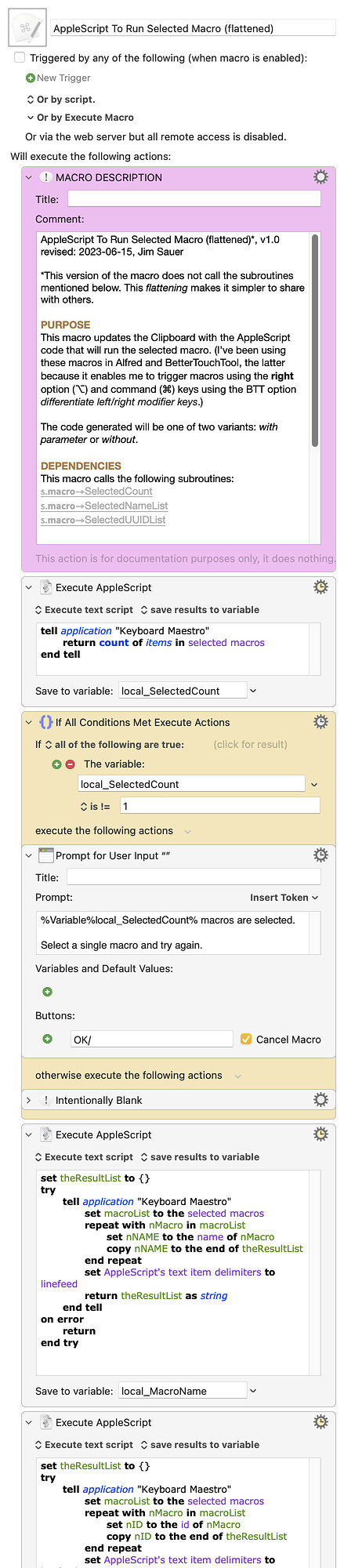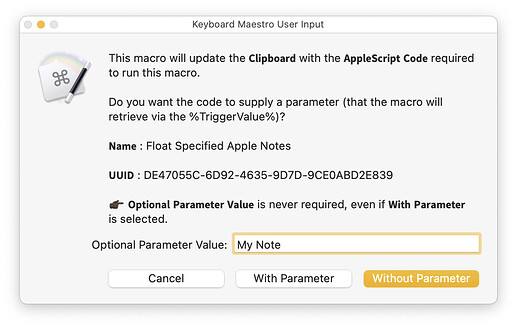Hi @ronald. I've tried and liked @noisneil's left/right macros, but eventually transitioned to another approach he contributed: Multipress: Single / Double / Triple / Long
Also, one can use BetterTouchTool to trigger macros. I've got a macro to build the AppleScript. (I know, that's kind of meta but I use it often for BTT and Alfred.)
Download: AppleScript To Run Selected Macro (flattened).kmmacros (18 KB)
Macro-Notes
- Macros are always disabled when imported into the Keyboard Maestro Editor.
- The user must ensure the macro is enabled.
- The user must also ensure the macro's parent macro-group is enabled.
System Information
- macOS 13.4 (22F66)
- Keyboard Maestro v10.2
If you select a macro in the Keyboard Maestro editor and trigger the above macro, you will see a dialog similar to the following:
If you specify an Optional Parameter Value and select the With Parameter button, the macOS clipboard will be populated with a simple AppleScript like the following:
-- Float Specified Apple Notes
property theP : "My Note"
tell application "Keyboard Maestro Engine"
do script "DE47055C-6D92-4635-9D7D-9CE0ABD2E839" with parameter theP
end tell