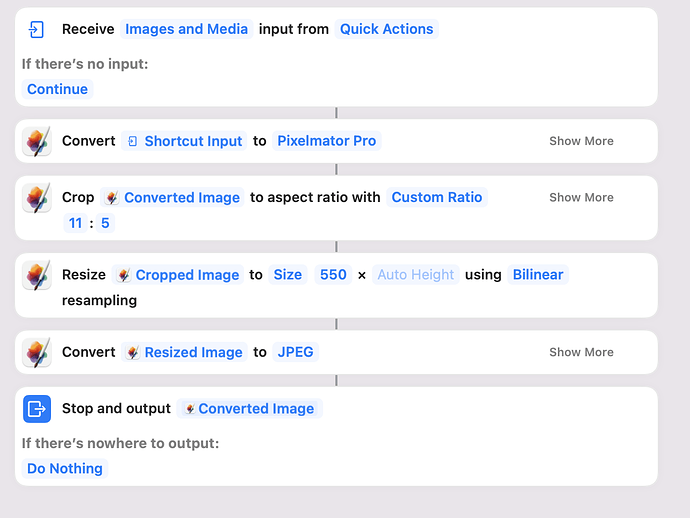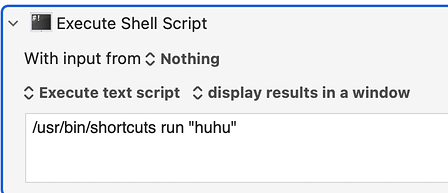Hello,
Maybe someone can help. I've been trying for a few hours...
I want to start an Apple ShortCut from KM via a shell script and it doesn't work at all. I run Monterey 12.3.1
Works not:
Works:
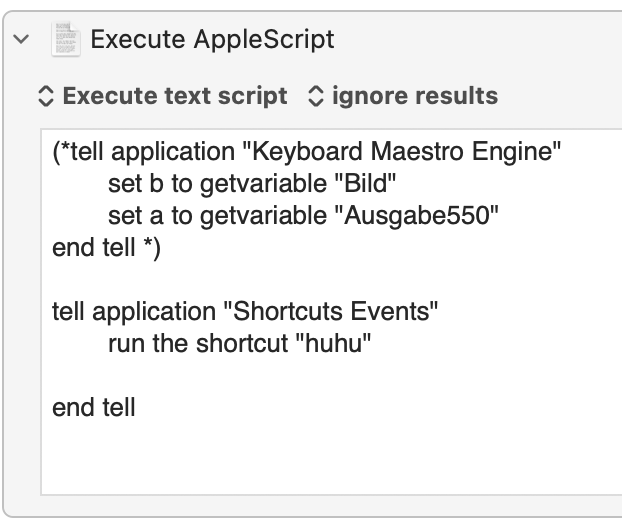
When I call an Applescript via KM with the command to start the shortcut, it does not work with the shell command.
The background is I want to call Pixelmator shortcuts via KM and shell scripts. They have this format:
shortcuts run "Bildzu550" -i "$KMVAR_image" -o "$KMVAR_output550".
The variables are resolved, then I thought to troubleshoot, try out if I can run shortcuts at all via KM and shell scripts. This does not work.
Any Ideas? My Applescript is not good enough to pass input und output with an Applescript, so i want a shell script. Maybe i am blind.
Thanks for Help.
Here the Shortcut i want to run later