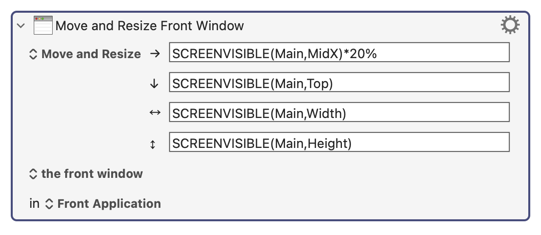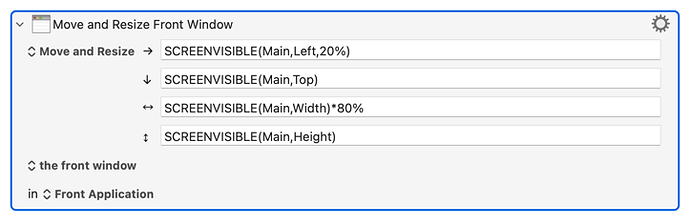kmm2908
November 22, 2023, 5:36pm
1
Trying to get a window to resize to 80% of the available screen width, 100% height.
Can someone suggest a macro for this and also be able to explain the commands?
Thanks in advance for ny help!
Airy
November 22, 2023, 5:44pm
2
This seems to work for me:
However there is an issue with this action that may affect you. Let me know if this works or not. If it works, I'll explain it.
Trying to get a window to resize to 80% of the available screen width
SCREENVISIBLE(Main,Width)*80%
100% height
SCREENVISIBLE(Main,Height)
Then move to the top right hand corner so that all of the window displays.
SCREENVISIBLE(Main,Left,20%)
SCREENVISIBLE(Main,Top)
1 Like
kmm2908
November 23, 2023, 9:09am
4
thank you this worked for me.
See: SCREENVISIBLE function
SCREENVISIBLE(Main,Width)*80%
The width of the main screen, times 80%
SCREENVISIBLE(Main,Height)
The height of the main screen.
SCREENVISIBLE(Main,Left,20%)
This is equivalent to SCREENVISIBLE(Main,Left) + SCREENVISIBLE(Main,Width)*20%.
So it is the left edge of the main screen (in global absolute coordinates) plus 20% of the width of the main screen.
SCREENVISIBLE(Main,Top)
The top edge of the main screen (in global absolute coordinates).
In all cases, because it is SCREENVISIBLE and not SCREEN, it is the visible area of the screen, which excludes the menu bar and the Dock.
1 Like