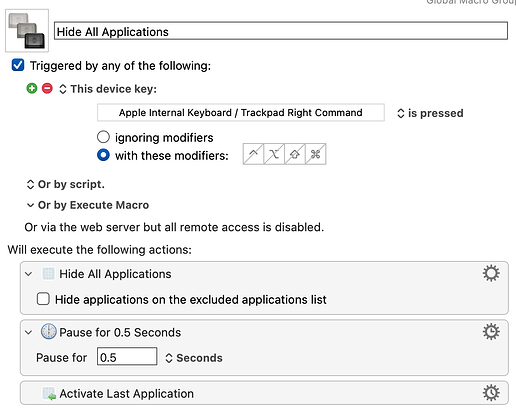Does or can the Applications Palette have support for folders which, when clicked, display a hierarchical menu containing the clicked folder's contents (e.g., the Dock's default Downloads folder)?
No, the Applications Palette is dynamically populated and only includes applications.
You can make a palette that includes fixed applications and folders, and those can do whatever you want when you click on them.
See the Application Palette in the Macro Library (Interface Control category) for an example to start with.
Hi Peter,
Many thanks for your reply.
Yes, I already had activated the Application Palette before posting the initial message in this thread.
"…those can do whatever you want when you click on them"—does that mean a palette with a fixed folder can be configured to behave like a folder in the Dock; i.e., display hierarchical menu for navigating through the folder's path?
If so, could you please point me in to the appropriate resources for building such a configuration? I've searched the web already, but came up empty handed.
Many thanks again in advance.
Barry
No, you can't display a hierarchical menu in a palette. Your macro can handle clicks (including processing modifier keys), and dropped files. Clicks could bring up an alert or palette or other UI. But not a menu.
Thanks for your reply/clarification.
Can the Applications Palette's configuration be changed so that the default action when clicking one of its app icons is to hide others?
Bumping this question. I know that the system dock has the preference defaults write com.apple.dock single-app -bool true;killall Dock
Can something similar be achieved with the Applications Palette?
Maybe this is a stupid question, but what stops you from pressing opt while clicking the icon?
Not a stupid question. I'm usually holding a guitar in my left hand.
Okay, you only have one hand. ![]() A shortcut does not work for you? You want to click?
A shortcut does not work for you? You want to click?