There seems to be only hot key trigger to activate/deactivate macro group. I'm almost running out of key combination for hot key trigger hence would be wonderful if I can activate/deactivate group based on a typed string.
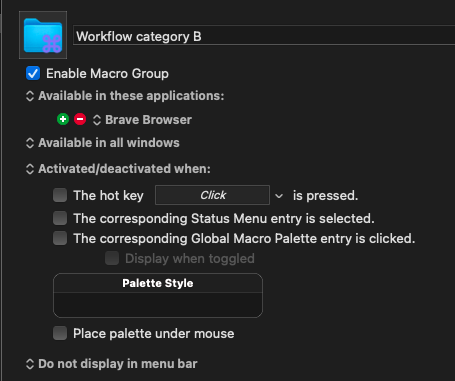
There seems to be only hot key trigger to activate/deactivate macro group. I'm almost running out of key combination for hot key trigger hence would be wonderful if I can activate/deactivate group based on a typed string.
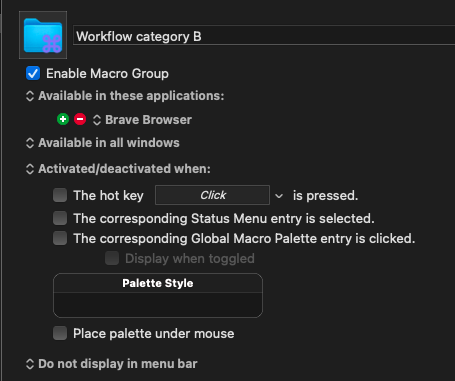
I'm not sure why anyone would need to manually activate and deactivate macro groups so frequently, but if you really want to, you can do so in a macro with the Activate/Deactivate action fairly easily:
Using Typed String Triggers for anything but text-replacement macros is a bad idea.
You're generally better off using a Prompt With List action or a Conflict Palette.
QuicKeys used to let you set up key chords and fully intercept them, but Keyboard Maestro doesn't have that capability (at least not built-in) – nor has Peter been interested in implementing it after several discussions.
You can us a hotkey trigger and then have the macro wait for other key-down input, so you do have options if you want to work for them.
I hear you but I kinda have accepted the cons 
And about the Prompt with list action you suggested,
Would we not be required to first enter keyboard shortcut for list to pop up and then again type in string to choose the action from the list?
Thanks that was so simple.
I had set up variable toggle to achieve that 
And I need this to map up and down arrow keys to K and J keys (These keybindings got famous due to some tool called 'vim'). I am used to with scrolling with J & K because I use it on all my browsers.
Yep.
@fluid_eye
@ccstone's suggestion is certainly the better one.
But just to mention it. If you run out of shortcuts, as you say, you could also use a multipress macro (instead of typed string triggers).
Multipress macros, allow you to use the "same shortcut" for four different tasks. I use the ones from @noisneil. The macro should be available somewhere in the library. 
I just got reminded that I can use double tap option, long press option.
Also I learned how to put caps lock key to use and how to differentiate left keys from the right keys (in case of option or command keys).
Also learned how do I trigger macro merely using single key including modifier keys.
So seems like I have lot many options now 

And thank you for your suggestion. I'd look 'multipress macro' up.
Yeah so that would be a longcut.