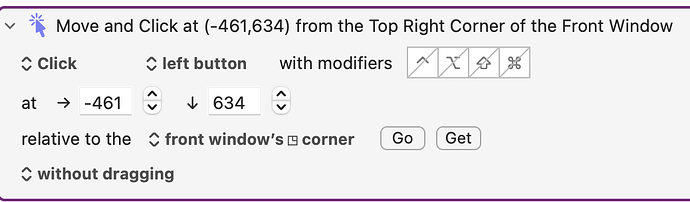Sometimes I accidentally click the "Get" button instead of "Go", which changes my intended coordinates after the 5 seconds timer. Is there a way to cancel the timer before it finishes?
Hello @Macs_Productivity ![]()
I‘m afraid to say it - but as I am aware of you’re out of luck here.
Unless Peter (@peternlewis) has another answer for this which has to be a yes, of course.
But I think I’m right about this.
The only thing I can think of on how to solve the issue for accidental clicks is building a Macro that creates this Action and inserts it for you into a Macro which then will ask you for its Position there stopping for your reaction and then clicking on the go button afterwards.
I’m not at my Mac so you would have to build it yourself or another person which dives in here.
Have a nice day
Greetings from Germany ![]()
Tobias
If this does happen, ⌘Z will undo the change and restore your old coordinates -- so it's an annoyance and 5 wasted seconds rather than a disaster.