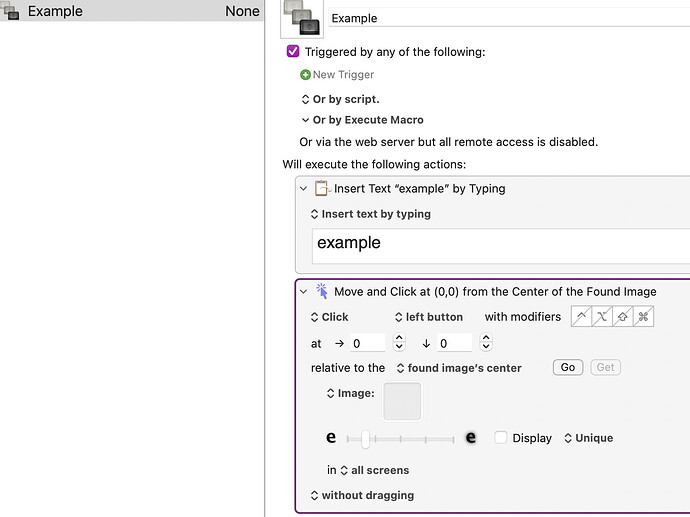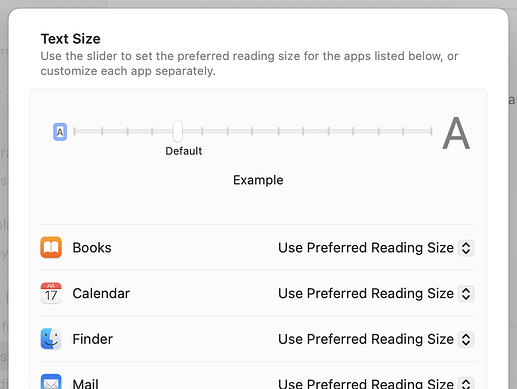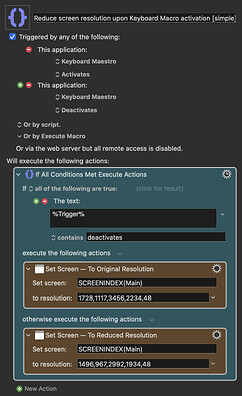I know you can change the text size in KM by going to Preferences > General > Text size, but is there a way to increase the size of the UI as a whole? For instance, in the image below, you can see that they rest of KM remains small even if you change the text size to "large."
I know of one way, but you may not like it. Just go to System Preferences / Display and click on Larger Text. Of course, this is system wide, which is why you won't like it.
But since you are an advanced KM user, you can use KM to change this setting on a per-app basis. That is, whenever the frontmost app switches, you can change this setting. Of course, you probably won't like this either, but it is a solution.
In macOS 15.4, at least, there's no such button:
That's in Settings > Accessibility > Display > Text, which is what I think you meant? Keyboard Maestro isn't listed in the individual apps section, and changing the font size in the slider had no effect on the GUI in Keyboard Maestro, even after relaunching the editor.
I don't think there's a way to do this that would work well, other than changing the display resolution—and again, you could use Keyboard Maestro to do this when the Keyboard Maestro editor is frontmost.
-rob.
Wow, that must have just changed in the last days or hours. I'll update now.
I just upgraded to 15.4, and I don't get your new options. I still get the old options. Could I be restricted from seeing your options by macOS geo-locking?
Weird; maybe machine type? I see the above on both an Apple Silicon MacBook Air and Apple Silicon MacBook Pro.
-rob.
I'm on an M3 iMac.
I think @Airy means the "Displays" panel's resolution settings, which were described in terms of text size rather than the actual resolution figures I'm seeing now.
Old-style:
Doh! They wrote Display not Displays so I went to a completely different area … so, yea, um, we agree on the answer: Change the resolution :).
Sorry about that!
-rob.
I'm sorry I didn't recognize what Nige recognized. Once again, Nige to the rescue.
This is what I thought @Airy was referring to also.
This here is probably not the most desirable way to do obtain larger UI. And my approach here is more of a fun little novelty thing, than anything OP would probably want to use.
(A more sensible approach would plainly be to choose desired reduced, and original resolution straight into the Set Screen actions:
But anyways!
Reduce screen resolution upon Keyboard Macro activation.kmmacros (18 KB)
(KM v11.0.3)
Your approach is brilliant. But I'm also praising myself here, since I wrote, "you can use KM to change this setting on a per-app basis."
I agree, it's not clear whether anyone would want this, but it's an excellent demo of KM's power.
Screen casting -- note the OP and their other posts made on the Forum ![]()
It's lovely working on a 5K Retina display, but everything gets a bit squinty if you record eg a "how to" help video -- especially when you try to view it on a 13-inch laptop. You could zoom in and out to show areas of interest, but many find that distracting (and, in the worst cases, motion sickness kicks in).
Lowering the resolution of the device you're recording on is very helpful. Other ways I've done this in the past have been to do "the thing" in a VM while recording just the VM's window or to do it on a remote device via screen sharing -- both let you have a smaller, lower resolution, device "in" your main display.
A convenient built-in option. In the Settings app area shown below, on my laptop, I can hold the Option key and zoom in and out with the two-finger scroll gesture. One more window in under the Advanced settings button you can set the zoom to only move when the pointer reaches the edge rather than moving with the pointer which I find disturbing.
There’s a bunch of other tweaks in the advanced settings which when set to your liking can be a very useful way to have and remove zooming easily and on a per-use, on-the-fly basis. This has become integral to my old eyes workflow.
Lastly, in manually adjusting the zoom level, you control the speed of the zooming and avoid the Dramamine speed zone.