I have a macro being executed with the hotkey "Enter". I would like to cancel that macro function only when typing text in a type field and it's immediately followed by hitting the "Enter" key. I have tried searching the forum for a solution, but haven't had any luck. Any help is appreciated.
Hey Alex,
You can't do this reliably with any utility available for that Mac that I know of.
Rule-of-the-thumb – never try to use normal typing keys as hotkeys, because you'll always have problems.
There are some special exemptions to this rule. For instance I have several palettes for different contexts that I bring up on demand.
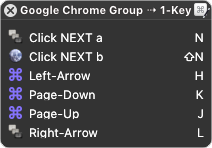
The keystrokes are only available when the palette is open, so I have a visual cue that normal keyboard operation is altered.
-Chris
Hi Chris,
Originally I created this execution in Apple Script and that's how it is being performed now in KM. I could always implement an "if else" statement in the script.
Thanks, A
My Mac's Keyboard has both an Enter and a Return key. Perhaps you could consider placing the macro on one of them, and leaving the other one unmacro'd. It's not what you asked for, but it's an alternative that might be worth it.
I know it's possible to do this because the app I am using it in allows you to do it already but the app's shortcut key only executes 1 command at a time. The application is smart enough to know the difference between someone typing and then hitting "Enter" to save the filename and executing the shortcut key when not typing.
That's the app monitoring itself – NOT the macOS monitoring the app.
That's a whole different kettle of fish...
-Chris
There is already a topic on the text field being focused.
https://forum.keyboardmaestro.com/t/can-i-check-if-i-am-in-a-text-field/7251/9
Here's my current script which is inserting "true" after I rename the file and press "enter". How do I
get it to just save the filename I type?
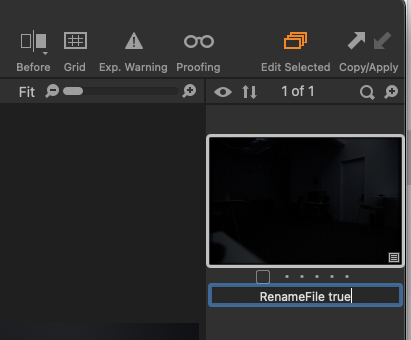
tell application "System Events"
tell application process "Capture One 20"
set frontmost to true
tell (first window whose subrole is "AXStandardWindow")
try
set subjElem to (first text field of scroll area 1 of group 2)
set subjProp to properties of subjElem
set subjFocused to focused of subjElem
return subjFocused
on error
tell application "Capture One 20"
begin live view
end tell
end try
end tell
end tell
end tell
Try getting the value of subjElem.