Each Scrivener file is basically a Binder containing multiple documents.. I repeat: each file contains multiple documents, each of which has a link which can be copied.
each document has a link, for example, here is a link to one specific document within my todo Scrivener file.
x-scrivener-item:///Users/ronald/Documents/Scrivener%20scriv%20files/To%20Do%20list.scriv?id=175
If I paste this link in a Pages document (I am just using Pages as an example. I could paste it anywhere), and I click on the link, I go directly to the document within the the scrivener file which contains it, which means that Pages understands the link syntax.
I tried all kind of KBM actions to try to create a macro which would navigate directly to the document, but nothing works. KBM does not recognize the link syntax as valid.
Would someone have a suggestion?
thanks very much for your time and help
This works for me:
(Personal destination obfuscated in the image.)
What errors are you receiving that indicate the syntax is invalid?
If you insert the x-scrivener-item URL via clipboard, like this, then it works:
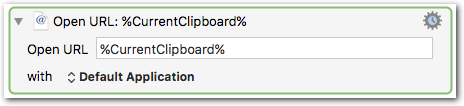
See also:
Or, better: just disable the Processing options of the Open URL action:
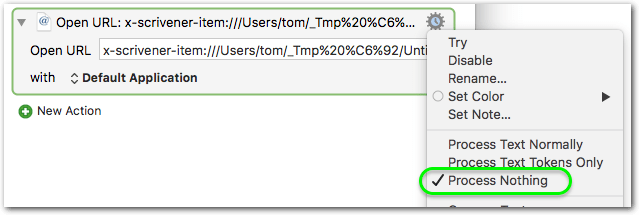
I just plugged in the x-scrivener-item URL and it worked in the URL action -- no need to adjust options.
If a custom URL is not working, it can be helpful to fix the URL-app assignment in Default Apps
(YMMV -- I understand that Default Apps is not working for some folks in Sierra.)
No, I’ve seen the same “invalid URL” error as probably ronald:
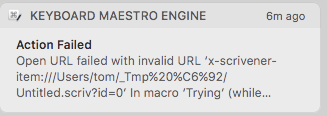
With “Processing Nothing” it seems to work.
My URI scheme seems to be OK, according to RCDefault app.
You can also check via Terminal:
/System/Library/Frameworks/CoreServices.framework/Versions/A/Frameworks/LaunchServices.framework/Versions/A/Support/lsregister -dump | grep scrivener
It seems it depends on the URL: If there are only ASCII characters in the path then the Processing options don’t matter. With non-ASCII chars in the path I have to set the action to “Process Nothing”.
Good analysis.